Grow
.svg)
Grow Community Articles

Understanding Your Community Through Insights
After you’ve enabled community features for your server, you can use Discord Insights to help you understand not just how your members are interacting with the server, but also what these people are like. In order to understand your members, you need to understand how to infer characteristics of their personality, behavior, and knowledge based on your community demographics and new member traffic sources. Before reading this article, you should have a basic understanding of how to interpret the charts and tables in the server insights dashboard. A description of each is provided on the dashboard itself. A brief glossary of terms is provided at the end of this article for further clarification.
Understanding Your Members
Community Demographics
The information most immediately available about your community is available on the Audience tab of Server Insights. This does not include demographic information about all of the members on your server, but rather only members that have visited your server (i.e. viewed at least one channel) within the past 28 days. Therefore, this provides a snapshot of the nature of your actual community, including their country of origin, Discord account age, and the devices they use to access Discord. This information is useful in a variety of ways.
- Which countries are my members from? Knowing the countries your members are from will help you understand their language competency and cultural background. For example, if your members are generally from the U.S., you can expect that they mostly speak English as a first language. You can also expect that having a wide distribution of represented countries will result in members with different concepts of harassment, NSFW content, racism, or other topics all interacting with each other.
- Are my members also new to Discord? If your members are new to Discord (< 1 day or < 1 month), then they are less likely to be familiar with the app, bots, or other Discord functions compared to members that have older accounts. They may also not yet understand common Discord etiquette or be wholly versed in the Community Guidelines and Terms of Service.
- What devices do they use? Knowing how your members are accessing Discord let you know how members are viewing your server. The screen real estate and mobile app experience is different from the desktop experience. If you have a high percentage of mobile members, ensuring that your informational channels are short will help those members navigate your server more easily.
- How long have they been a member of the server? Veteran users may have different expectations and uses of the server compared to newer members. They may be more used to bots or other systems the server uses in operation and less accepting of change compared to new members. However, a low proportion of veteran users may indicate that the long term value of your server is low and that people do not see a reason to stay.
Traffic Sources
Once you’ve looked at your user demographics, you should start to analyze your traffic sources, especially if your user demographics are different from what you expected. The Audience insights will help you understand the composition of your community, but analyzing your member growth will help you understand how you got there.
The first thing to look at is the new members chart on the Growth & Activation tab. This illustrates your member joins over time by source, including Server Discovery, vanity URL, and regular Discord invite.
Invite Statistics
While the vanity URL for your server is easy to remember, it still functions just like a normal invite. You can find out more about the way your invites are driving traffic to your server by scrolling down to the Most Popular Invites and Most Popular Referrers tables.
The Most Popular Referrers table shows the website that your members were on just before they clicked your invite link. For websites that support this functionality, this is a great way to understand what web pages are driving traffic to your server regardless of how many invite links you have.
The Most Popular Invites table shows you which server invites are being used the most (and also includes your vanity URL, if you have one). If you are using only a single invite to your server, then this table is not informative. However, one way to make this table more useful is to generate multiple invite links to your server. Then you can use a unique invite link each place you currently use the same invite link and will better be able to see which websites are generating the most traffic.
Once you set up unique invite links, you can measure not just the number of members that come from a website but the extent to which that website’s invite link is shared. For example, if 100 people join from an invite link on Twitter, you could expect to see 100 invite uses and 100 referrals from twitter.com. However, one of those users may send that same invite link through other methods to 20 more users. In this case, the invite link will show 120 uses, but widely different referrals related to those 20 additional members. In the end though, you can still easily attribute those joins to Twitter and better understand your traffic sources as a result. However, you should remember that any adjustments you make to your invite system will take some time to reflect meaningfully in your server insights.
Relating Traffic Sources to User Behavior
Now that you have detailed information about how members are arriving at your server, you can start analyzing how this is impacting your community characteristics. You can also start drawing conclusions about how users might behave in terms of contribution to discussion, adherence to server rules, and longevity as a member.
For example, members that join via an invite link found on social media, such as a Facebook group/page, subreddit, or Twitter may already have prior experience in your server’s topic. Having previously been invested in your topic/community, they may be more well behaved and more likely to stay compared to other members.
The behavior of members joining from another Discord server will vary. If the server in question is directly related to your topic, such as the official Discord server for the game that your Discord server is about, you will likely get members that are interested in staying on your server long-term. If the rules of the related server are similar to your own, then these members will probably be able to follow the rules of your server without issue. However, if your rules are very different from the other server, there may be a “culture clash” from new members that aren’t used to your rules.
The types of members that join from a third party server listing site or Server Discovery can vary wildly depending on the server listing site itself and how you advertise your server. Members that join via Server Discovery or third party server listing sites often don’t know exactly what they are looking for and may not be invested in your topic before joining. They may also just be browsing for servers that they can troll or raid, and might not be as likely to stay compared to members that have more personal interest in your topic or server.
You should also consider the way that people from these various sources will interact with each other. If an overwhelming number of your users is coming from one source, those people may create a server culture that is not welcoming to members that come from other places. As a server owner, you will have to carefully consider how to manage potential conflicts that arise.
Overall though, remember that these examples are still based on deductive reasoning and may not be applicable to your server, even if the origin of your server traffic is the same.
Conclusion
Having read this article, you should better understand how to connect the information from the Audience tab of your server insights with information about your traffic sources from the Growth & Activation tab.
However, any conclusions you draw from this data assume your new members and old members are similar, or that most of your visitors within the past 28 days are either longtime members or new members as seen in the relevant chart. If you have recently changed the way you advertise your server dramatically, the origin and demographics of your members may also be changing. If this is the case, you will need to consider the possibility that your community is changing, or that two or more communities are developing alongside each other. It is vitally important that you understand the nature of your members and your traffic sources before attempting to deduce the relationships between them.
When you can relate traffic sources and demographics towards user behavior, you give yourself a strong, data-driven foundation for future improvements to your community that will reflect in server insights. Measuring the demographic characteristics of your community and how they arrived at your server is the foundation towards managing your community well. For more information about this data driven approach to community improvement, check out this article.
Glossary of Terms
The following terms are key to understanding what the server insights data is showing you. Take a moment to understand what each of those terms mean before continuing with the rest of this article. For more information, check out the definitions on the Insights portal itself.
Visitors - Members that click on your server and view at least one channel are counted as “visiting” your server or channel. Any user that joins your server is automatically a visitor on the day that they joined. Members that join a voice channel are referred to as Listeners. On the table of channel activity, these people are described as Readers.
Communicators - Members that have sent at least one message in a text channel or spoken for at least one second in a voice channel. All communicators are also visitors. On the table of channel activity, these people are called Chatters.
User Activation - Discord defines a user as being ‘activated’ when they send at least one message or view at least three channels.
Retention - In general, retention refers to the continued use of a product or service over time. Members do not need to send a message in order to count as being retained as long as they view at least one channel. For example, a user that visits your server one month after joining has been “retained” for a month.

Bringing Other Communities to Discord
With Discord's ease of use and popularity, along with the declined use of platforms like forums or IRC, many communities are looking to migrate to Discord. While most of it depends on your specific community, we aim to give some general advice, gotchas, and tips to make it as pain-free as possible. While this guide is meant to give advice, every community is different and you should consider the particulars of your community before deciding to make the leap. This guide assumes that you’ve already learned how to set up a server and create basic roles and permissions. If you need a primer on those, take a look at Basic Permissions and Setting Up Roles.
Why Are You Moving?
Let’s start with the best question: why are you moving to Discord? Sometimes, the easiest answer is the most obvious answer. Maybe you’re looking for a better platform to support your community, a better system in organizing your community, or just boosting activity on a dead platform. Communities that solely exist around platforms like IRC and forums tend to have some issues that can’t be solved by fixing the platform: IRC is less actively used and forums can be complicated and take a while to navigate properly. Because of these inherent platform issues, Discord makes a substantial effort to fix these issues. Giving your users a better place to chat and interact revives a lot of dying communities.
Informing Your Users
Every community has “that guy”. You know that guy. The one who refuses to let go and chooses not to move platforms because they already have a rhythm. A flow. Daring to mess with that workflow, they’ll stop at nothing to make sure they can continue to use the things they currently use. What’s the best way to handle users like this? Well, let’s start with the users who don’t have that problem.
Announcements
Every platform has a way to do this, and it’s usually the most effective. Particularly for those who still actively check the platform from time to time. Making a simple system announcement “We’ve moved!” can get you a large chunk of users in no-time. Fortunately, Discord’s new user onboarding process also makes joining Discord simple, since they only need the invite for the server, and the app walks them through setting up an account during the join. (But you probably already knew that as a seasoned Discord user!)
Announcements should be pretty informative to users. A simple “We’ve moved!” could suffice, but giving your users a reason to why or info on what Discord is can be the best tool in your announcement. Being candid and transparent can go a long way with your users. You can start off with a “You might have noticed a lack of activity here…” or “We’re hoping to rejuvenate the community again!”. As long as you provide a little information on the move and its significance, many users will be willing to join a new platform.
Redirecting Users From Your Old Domain

Alright, so you’ve got the transition started, but what about new users looking for your community? Make sure you start redirecting them! Update any of your social media, website links, or domain links to the Discord server with a permanent invite. For better tracking, you can even set up multiple server invites to go to specific places.
You can even embed a preview of your server in your web page, or you can redirect entirely to the discord invite and let it open in the web chat. If your community has a website as well, you can enable the Discord Widget in the server settings to display on your website (Server Settings > Widget). This is a great tool to show how active your community is on the Discord server, and jump right to it from the widget. A little caution here: website crawlers love to find these and drop bot accounts in for raiding, so it may be a good idea to up your security in the server, or look to an advanced article on handling raids.
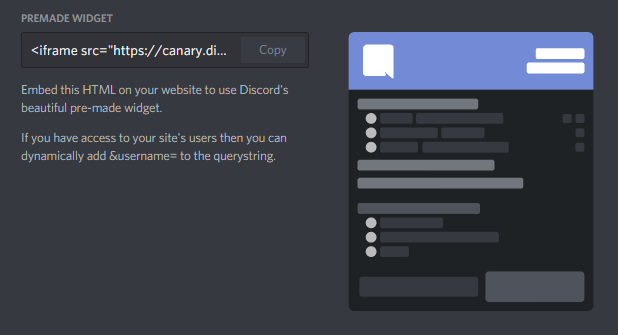
Promoting Your Discord Server
While your existing user base might be enough to jump start your server, you might want to look into different forms of advertising it to keep growing your community
There are plenty of Discord server lists, even lists of lists! If you meet the requirements you can also make your server discoverable and let the users join from other discord, but one of the most effective ways to get new users is word of mouth from your current ones. This also ensures that incoming members have at least a few things in common with your already existing population.
To help with that, put your invite link in the first channel users see, at the bottom. Make sure new users have a good experience and don’t get lost.
Adapting Your Community to Discord
Opt-In/Opt-Out Channels
Part of the beauty in Discord is that you can build an organized server that meets the needs of all of your members that can be customized using a few built in tools and a bot or two in a server. Users coming from a forum or IRC background are used to being forced into viewing everything available to them. This can be overwhelming and can lead to users leaving large parts of that platform unread. Giving the users the power to opt into channels and opt out of them makes it possible to give your users a better, more concise platform to message on.
Opting out is an easy thing to do and usually best in smaller servers with fewer channels. Users can opt out by muting a channel client-side. This will dim the channel and prevent them from seeing new messages, but they can be notified via pings (like roles, a direct ping, or even an @everyone). While this is usually fine for the user, in larger servers with multiple channels, it can be painful to go through individually muting channels/categories. The downside to this, though, is that users are still subjected to unwanted pings, particularly when they are coming from a format like forums, where they can check new posts at their leisure.
Opting in to channels is a bit more complicated and requires some additional setup, but can be very beneficial to your members who maybe participate in select areas of your server. You can “role-lock” channels and categories so that users with specific roles can view the channels. When a member doesn’t have permission to view those channels, they also no longer receive any pings from it! The downside to this is setting up a system to either automate them receiving roles, or manually assigning users. Using a bot can extend the automation to have users run a command, or react to a specific message to gain roles. This allows your members to customize their experience and enjoy your server the way they want to.
From IRC
The two clearest advantages while moving from IRC to Discord is how you can separate topics into different channels, and the moderation tools
Separating topics into different channels allows you to specialize instead of having a messy chat where six conversations are going on at once. It also lets you set different permissions for different users in different channels. For example, you might want to have a support channel where support staff can manage messages, but don’t give them that permission to other channels
The moderation tools are also much more robust, allowing you for example to delete messages, change usernames, or even set slow modes in specific channels. The support for moderators that Discord provides is on the whole, more comprehensive than private IRC networks can give, with a lot of great resources and reporting tools. Discord is usually more stable too, without netsplits or other fun events.

To ease the migration, there are plenty of bots that allow you to bridge IRC and Discord, with some limitations like not showing embeds and showing deleted messages.
As a last advantage, and the reason why many servers migrate, Discord is more user friendly than IRC, which requires knowing a web client (that might even be banned in your channel like kiwiirc) or downloading a IRC client. It also exposes your users IP address and OS version (with CTCP commands) which can cause some privacy issues.
From Forums
The main problem while moving to Discord is having to adapt to “real-time” conversations. It means you probably will need more mods, and for them to be more active. For example, forums servers’s staff usually have a lot of issues early on due to the increased need for moderation as its happening vs deleting and handling reports on their own time.
One of the biggest things to keep in mind is that if your moderators engage with the community like regular users, their job will get far easier. After all, if you build that trust and rapport with your community members it makes keeping the community safe for them that much easier.
When setting up a server, it may be best to follow the structure of your currently established forum until the need arises to make slight alterations to adapt members, particularly those that may be joining without ever having interacted with your forums previously. Structuring it to the same as your forum allows users to feel “at home” with where they were previously. Including a channel for feedback on the server will also help you ingest feedback on the structure or organization of your server and address any missing channels that may be needed.
Bots
While moving to Discord, you might need to port your current bots and find new ones. Compared to platforms like IRC, Discord bots have the potential to be more feature rich. You can create custom embeds, set permissions, delete messages, even react to emojis. Bots can also provide an authentication link between other locations, like a forum.
You might find it far easier to develop for Discord than from IRC, due to the great frameworks that have been developed over the years, and way easier than forums where you don’t need to write one from scratch for your specific forums layout. You can also find a lot of bots that already do what you need.
The basic things that you should look at while selecting a bot is making sure that bots only have the permissions they need, and that they are verified (or you host it yourself). One of the most important bots you can have is those that help you with auto-moderation.
Moderation Levels
One of the decisions you have to make early on is what level of moderation you want Discord to apply. For example: some servers might want the new user experience to be as quick as possible(for cases where they get linked externally a lot, or a support server). Other servers with more established communities might want to up that moderation level and require things like verified phone numbers + being in the server for 10 minutes to avoid raids and spammers.
One of the most important things to keep a look at is the new user experience. What does the server look like to a new account just joining it? Do they have a clear path to your rules? To other channels? How hard is it to ask questions if they get lost?
Finding New Staff
Moving your community also means moving your staff. This can be challenging as it requires getting used to new policies and new tools. For example: if your community is coming from a forum, you might need extra moderators to have real-time coverage of chat. If you are coming from IRC you might need to adapt your guidelines to use mutes instead of just kick and bans, along with the ability to delete messages.
Roles and permissions might look completely different than you might be used to. For example: some servers migrated their current mod team and structure, then added an extra role for “Chat moderators” who specialized in Discord. Other servers find completely new staff and then give honorary roles to the previous staff.
It may be necessary to work with your current team of moderators on your platform to discuss the roles and responsibilities of the team even before you make the move. Are they comfortable moderating both locations during transition? Are they ready to learn moderation on a new platform? Do they want to continue moderating for the community? It’s a good idea to get these details ironed out ahead of time so that you can plan for needing additional moderators.
If you don’t have staff with previous experience moderating Discord servers, it might make more sense to get external help, preferably from your own community. These community members would ideally be well versed in Discord and preferably comfortable with moderating on Discord. They can guide you through adapting policies, making new roles, setting the permissions correctly, using channels and sections and giving you useful links to other servers where you can ask questions or report users.
Conclusion
We know migrating your community is a huge task and each one has completely different issues. A well executed migration can help reinvigorate your community and facilitate new activity and membership; a rushed one can split your community base and irritate existing users.
We hope that the tips in this article help make the migration smoother for you and your community. As a closing note, don’t forget to talk and discuss the migration with your community (not just your mods), plan it ahead of time in a transparent way, make sure everyone is onboard, and take care to avoid alienating anyone, being flexible with the plan if need be.

Using Insights to Improve Community Growth and Engagement
One of the best ways to grow or increase activity in your community is to put yourself in the shoes of your members, and experiment with ways to improve their experiences. For new members, consider how they arrive in your server. What are the first things they see? Where do they have to go? What could help them understand why your community is awesome and get them to stick around? For existing members, consider why they come to your server. What are they doing? When do they talk the most? Afterwards, come up with a list of things to try and make those changes! This is when Server Insights comes in to play: you can use Server Insights to verify if your changes are actually working. Here's a deeper dive on this framework.
Improving Member Acquisition
The first component of strong community growth and engagement is making sure that the right people (aka “high-intent people”) are joining your server. In other words, you should consider “what are the characteristics of a member that will meaningfully contribute to the server, and where are (or aren’t) those members in my traffic sources?”
While the overall traffic source data trends can be helpful in explaining phenomena you’ve observed on your server, you could also use a Discord bot to track how individual members join your server. If you can think of a handful of good (or bad) members and find that they all came from the same invite link, this may provide valuable information about the quality of that traffic source.
For example, you may want to remove your invite link from traffic sources that attract users who:
- Do not speak your server language - This can occur if your invite link is shared in a foreign community or somewhere that has a high proportion of foreign users.
- Join just to raid or troll - This can occur as a result of listing your server on Discovery or third party listing sites, but not always.
- Expect a server about a different topic - For example, an American football server that is attracting Europeans who are actually looking to talk about soccer.
However, you might want to add or further promote your invite link on traffic sources that bring users who:
- Are knowledgeable about your server topic.
- Behave maturely and follow the server rules.
- Help other people.
- Provide a large amount of activity.
Making these adjustments to your traffic sources will help you attract a higher proportion of users that will interact more quickly with other members (improving activation), and encourage them to subsequently return to your server more frequently and over a longer period of time (improving retention). However, this only accounts for the beginning of a member’s server experience. The next step is to further encourage these new members to interact.
Improving Member Activation
Once you are attracting high-intent members to your server, you need to make sure that these new members are able to participate in your community and encourage them to do so. The best way to do this is to provide an easily understandable new member experience with a simple explanation of the server, and a clear ‘call to action’.
The first thing you should do is enable the Welcome Screen in order to guide new members through your server’s layout and purpose. Directing people to the most important channels and providing a ‘call to action’, such as “introduce yourself here” will help new members know how to start their interaction with the community. These channels should have informative, easy to understand content that helps people know the purpose and rules of the server, as well as how to navigate it and use any special features you’ve implemented through Discord bots. Be sure to use concise and easy to understand role and channel names.
Limiting the number of channels visible to new members may also help them navigate the server more easily. Especially if your users are new to Discord, having a long channel list can be overwhelming. Some users may immediately leave if there are too many channels in the server. Fortunately, channel categories can help you keep your channel list organized. Keeping no more than five channels in a category makes it easy to navigate, and putting the most active categories at the top allows users to jump into the conversation without needing to scroll through a long list of channels before they’re ready. You can also make some channels opt-in and require people to type a bot command or click a reaction in order to join it, allowing them to define their own server experience.
If you do need a significant amount of channels, include a welcome or informational channel at the top of your server that lists all of your channels with a brief description of their purpose. This will serve as a resource for new members that get lost in your server, and give them a quick overview of everything they can do.
You can also use a Discord bot to greet new members after they join, or even send them a direct message with a brief explanation of how to use your server. Mentioning new users in a general discussion channel gives them guidance about where they should start talking. Including a question prompt about your server’s topic, such as who their favorite character is in a game or anime, can encourage them to send that first message and start making connections. Regardless of what incentives or prompts you implement, getting members to participate in their first conversation is key to helping them find a place in your community.
Implementing Verification
Implementing a verification gate is a good way to protect your server from low-level trolls and spammers. However, it can also be a barrier to entry for legitimate members. In this case, you should ensure that your welcome screen guides members to the appropriate channels for members to verify and that your instructions for verifying are clear. If members still have issues completing verification, you may want to evaluate the most common mistakes and how you can better explain or implement the process. One option is to have a bot explain the process in a direct message or in a dedicated greeter channel
Improving User Retention
The next step is to ensure new members ultimately stick around and stay in the community. Improving member activation is an important component of achieving this step, since a user that has already interacted with other members of your community is much more likely to return and continue visiting your server. The concept of a user coming back to your server after their initial join is referred to as retaining a user. Discord measures “first week retention,” which is the proportion of members that visit your server again between seven and 14 days after joining.
Announcement Channels
If your server is focused around a game, TV show/series, anime, product or similar topic, invest in announcement channels that will provide your members with useful information and give them a reason to check on your server frequently. This includes both automated feeds, such as from a blog or a Twitter account, and manually curated news channels.
For example, giving new members a ‘news’ role when they join or allowing them to opt in to a news role will allow you to mention the role so that interested members can receive notice about important updates.
However, it’s important to make sure members can remove this role if they don’t want it, and not to abuse tagging it. Members that receive too many mentions from a server may be more likely to mute all mentions from the server or even just leave entirely. When applicable though, providing regular updates in this fashion gives members an excellent reason to visit regularly and remain engaged.
Encouraging Communication
A more universal - though more difficult - method of increasing user retention is to always make sure there is something to talk about on your server. Increasing the proportion of visitors that become communicators can be as simple as providing channels where people can talk about your server’s topic with others, ask for help, or engage in meaningful discussion. If your server is about a game that receives constant updates, for example, then there may be plenty of existing conversation material. These conversations can be further encouraged by making use of a leveling system through a Discord bot. As people chat, they can gain “exp” and level up on your server. These levels can grant special roles to the users or even special permissions. Such systems create a goal for which members can strive, and give them another reason to keep coming back.
If you want to take matters into your own hands, consider implementing concerted community engagement efforts from your staff. This includes projects such as hosting server events, contests, and giveaways.
Experimenting and Measuring Results
Once you’ve optimized your server to improve acquisition, activation, and retention, you need to measure the results of your efforts. Some changes may be immediately visible in your insights, while others (such as ones made to improve retention) can take a week or two to show their effects.
Currently, server insights gives you the option to view statistics on a daily, weekly, or monthly basis. These are all valuable ways to see how your server is performing in both the short and long term. However, it’s important to remember that because metrics such as communicators and visitors are tied to the individual user, the sum of the data for higher resolution time periods will not always equal the value for a lower resolution time period. For example, if one user visits your server every day for a week, they will be counted seven times if you view your insights at the daily level. However, if you view your insights at the weekly level, they will only count once. Analyzing your insights over multiple time resolutions may reveal slightly different patterns in each, and both the quantity and resolution of your data will affect your analysis results. While measuring changes in the first few days can help you understand any critical consequences, overall you should wait at least one or two weeks to ensure you have a representative amount of data and that daily variations are not complicating your insights.
It is important to note that depending on the nature of your community and what changes you’ve made that there is an almost infinite number of ways to interpret changes in your server insights. What might be bad for your server might be good for another, or vice versa. Keep in mind the following caveats as you read about measuring results:
- The actions listed here are limited to the ones discussed in this article, and are not exhaustive ways you can affect your server insights.
- Some actions may have additional possible results based on the nature of your community.
- Implementing multiple changes at once may affect the same metric in conflicting ways or to a different extent. For example, if you add your invite link to one website and remove it from another website, the overall effect on your new member joins will depend on the net effect of both changes.
While the guidelines listed here are excellent ways to begin to understand how your actions affect your member insights, they are only guidelines. You should always evaluate your metrics critically and in your community’s context.
Measuring Member Acquisition
Measuring acquisition is done using charts and tables on the Growth & Activation tab. Although constant or mild growth is important to maintain the longevity of your community, what these users are (or aren’t) doing after they join your server is much more important than just joining it. While you should take corrective action if you notice your total membership decreasing over a long period of time, there is no absolute growth percentage or total number of members joining per day that indicates a healthy community. The table below summarizes the suggested actions to take to improve the quality and/or quantity of members joining your server and how you could expect these changes to affect your server insights on their own.
Measuring Activation and Retention
Measuring the effects of changes to improve activation and/or retention is more complex than measuring acquisition due to their interrelated nature. The direct effect of your changes can be measured from the respective graphs for first day activation and users retained in the next week on the Growth & Activation tab. However, the implications of these changes extend to other parts of your insights as well. Improving first day activation tends to also improve user retention, and improving both of these will also affect charts and tables on the Engagement tab. Although these actions are not all designed to improve user retention, you can assume that any action that increases first day activation has a chance to increase user retention as well.
Conclusion
After taking the time to understand your community, you can begin to implement changes that improve your member experience and boost your server performance. However, the changes you make to your server can affect your community in varied and unexpected ways. Knowing what to expect is an important part of evaluating whether your changes had the desired effect, but careful analysis of your server insights with community context is vital to maintaining your server.
There are a multitude of ways to interpret your insights and a multitude of ways to improve them. This article is only one framework for doing so. Hopefully this has helped you make connections between the characteristics of your community, the way you manage it, and its overall performance so that you can broaden your understanding even further in the future.

Ethical Community Growth
Imagine a place where you can gather like-minded people together to have a good time. That’s one of the core uses of Discord! People love to build communities about interests from airplanes to zoology, and to do that, they need to find members.
There are a variety of ways to bring members to your Discord server, including community partnerships, funneling users from social media sites such as Twitch or Reddit, and migrating members from a community on another platform to Discord! You may even be able to enable Server Discovery to let people find your community from within Discord’s own server listing system.
Of course, there are nearly an unlimited number of ways to grow your community, and these options continue to evolve along with Discord as a platform. However creative you may be in growing your server, it’s important that you value not just the growth of your server’s member count, but also the experience of the users who join your server.
Ethical Community Growth
Ethical community growth is the concept of attracting users to your community in a way that does not violate the trust users have with Discord, third parties, and your community. Furthermore, this involves attempting to target people who will genuinely be interested in your community’s purpose and want to stay long-term. In other words, you could say that ethical community growth focuses on member quality over member quantity while providing a foundation for members to feel safe and welcome in your server.
Ethical community growth ties deeply into the way you advertise your server. Getting the word out about your community and convincing others to join is a key component in getting more members. However, in one’s passion to grow your community as fast as possible, it’s easy to overlook the ethics component of advertising.
In practice, this ethical framework must also extend to both the advertisements you as a community owner host for other communities, and the advertisements that you utilize yourself to grow your target community. This article will help you consider how to ethically handle community growth via advertisement by ensuring that it is:
- Relevant to the members of your community
- Avoids disrupting a member’s community experience
- Allows the user to respond to the advertisement without providing external incentives
Meeting all of these criteria will contribute to a higher proportion of targeted users joining, participating, and staying in your community. Doing so also contributes to a more pleasant and useful Discord experience for users compared to other advertising methods that may not meet all the above criteria.
Relevancy
When asking to advertise your community in another server, or when considering allowing a community to advertise in your own, a primary consideration should be how relevant the target community is to the members of the host community. For example, a server about cooking advertising in a server about football is not as likely to attract new members compared to an esports server advertising in a League of Legends server.
This also contributes to a poor user experience. The less relevant the advertisement is to the members of the host server, the more confused they will feel after seeing it, and creating an uneasy feeling in your community members is not conducive to healthy community growth.
Disruption
It’s logical to think that if you want a lot of people to see an advertisement for your server that you should have the host server mention @everyone, and that is, in fact, true! However, this is something that should be done very sparingly. Although users are understanding of @everyone mentions for important server or topical updates, they will be less likely to feel good about being pinged to join another Discord server, even if it is relevant. Therefore, using @everyone pings or direct messages to ask people to join another Discord server for a non-urgent reason is highly discouraged.
For example, if you run a game-related server and are creating a separate regional community server for the same game, pinging @everyone may be a good idea to ensure they are aware of the directly related server. Be that as it may, pinging @everyone to check out a server related to a completely different game will be far more disruptive. By respecting users’ time on the platform and the experience they have with your server, you avoid causing a disruption and maintain their trust in your community.
Another tempting way to grow a server is to have direct messages sent to users to have them join your server. However, invading someone's direct messages for an advertisement is extremely disruptive to a user’s experience. Mass DMing users may even cause you to be reported for spam, and no one wants that. Instead, you should only send a direct message advertisement to someone when they have explicitly consented to receive a direct message about advertising. Don’t interpret someone joining your server as consenting to receive direct messages from everyone and anyone there, especially for advertising purposes.
Objective Action
Finally, it is important that users join your community completely of their own free will. Users that feel the need to join to receive some sort of perk on the host server, your own server, or some additional consideration (e.g., free Discord Nitro) are going to be less likely to stay engaged in your server compared to those joining purely of their own interest. Thus, allowing users to make the choice to take action based purely on the advertising message and explanation is vital to keeping your community healthy and its growth sustainable.
You can learn more about leveraging server insights to keep your community engaged further here.
Growth Examples
Now that we’ve discussed the general principles behind ethical community growth, here are some examples of ways to grow your community directly on Discord, or to help someone else grow theirs!
Server Discovery: One of the easiest and most ethical ways to advertise on Discord is through Server Discovery! By utilizing a compelling description of your server and applying focused keywords directly related to your community’s topic, you can allow interested users to seek you out simply by searching related words on Discord! They’ll be able to browse your server a bit before joining as well, so they can determine in advance whether or not it’s a space they are interested in. This truly gives control of a user’s experience to the user themselves while also allowing you to showcase your community’s merits to the world. Similarly, you can also host public events via stage channels to entice others to check out your community and see what your server is about!
Partnership Channels: A channel where people can browse related servers at their leisure is a great way to help your members find other servers they might be interested in. Understanding your users’ interests is a key component in understanding what kinds of servers you should feature in such a channel. You can even provide a detailed description of what each server is about and why users might want to join it as long as you avoid external incentives for having them join such as entering them into a giveaway or providing other perks. This will ensure that users are joining the servers that genuinely interest them.
Also be sure to avoid intrusive methods of drawing attention to the channel such as mentioning @everyone or random individual users in the channel. This will ensure that having such a channel does not disrupt your community, and members can engage with the advertising on their own terms.
Opt-in Pings: A key component to establishing ethical advertising is that users consent to receive the advertising. The best way to do this is to allow for self-assignable roles that can be mentioned when there is a new community to share with your users that may be of interest to them. By allowing users to opt-in to these mentions (e.g., letting them request a role from a bot) it avoids disrupting them and thus remains ethical.
A dedicated channel for such pings would further allow for the messages not to disrupt the experience of other members while also allowing for easier backreading in the future. Just remember not to overly incentivize people to join these new servers and let them come to their own, unbiased decision based on the description and purpose of the community.
Some Final Words
Human creativity is unbound, and the list of ways to grow your community within Discord itself here is not exhaustive. When developing new ways to grow your community, it is absolutely vital that you start from the ethical framework listed here to try new methods instead of picking a method and attempting to justify it into this framework. If you find yourself attempting to justify a new method of community growth with “Well technically this is ok because…,” you should strongly reconsider using that method. In order to be ethical in growing your community, you also have to consider ethics first, not as an afterthought.
Even though starting from the ethical framework and arriving at a new growth method is more difficult than picking a method you want to use and working backwards into how it can be ethical, the effort is well worth it. You will ultimately be more likely to arrive at a way to grow your community in a way that will result in a better experience for your users and a long-term, healthy community.

Community Partnerships
Getting a community off the ground can be a daunting task, so it may come as no surprise that some communities will want to band together. This is where “partnering” comes in: to put it simply, partnering is when communities promote each other in order to not only boost awareness of the existence of each community, but also to drive new traffic to those places. Partnering can also help communities thrive by sharing users with common interests. And it can even be used for moderation purposes!
Note: in this context the term “partnering” is different from the Discord Partner Program. The kind of partnering that is being referred to is when two communities enter an agreement to work together. While the Discord Partner Program is a program for large community-led servers that are the best-of-the-best that Discord has to offer. Moving forward in this article, anytime “partnering” is referred to it is with this definition in mind.
Why partner with other communities?
There are many different reasons why one community may want to partner with another. The most common reason is that communities that are similar may want to share their user-base with one another. In theory, this strengthens both communities, but it can have negative consequences, which will be discussed later.
Another reason for partnering may be for growth purposes. For instance, community A may want others to know about them, and thus partners with community B. In this scenario community A gets promoted in community B, and community B also gets promoted in community A. This is mutually beneficial, but can have negative consequences if not done properly that will be touched upon shortly.
Communities may also want to partner up if they share a common interest. For example, LGBTQ+ communities may partner together because they share a common goal and have overlapping user bases. This kind of partnership not only helps to promote both communities, but also helps the users that are in both communities find spaces for them. For example, a user may join a general purpose LGBTQ+ community, but they may want to also be in a more specific community that is also LGBTQ+ focused, such as one based around an LGBTQ+ book club for those who are readers.
Usually when partnering with another community you will want to include a few basic details in any partnership announcements including a description of the community you’re partnering with, a reminder to follow rules/guidelines of the community, a way to join the community in question, and possibly some information of what the community entails such as their unique emotes or the interesting events they run.
These details will help show users that you aren't partnering with another server to simply promote, but that you are instead invested in the community itself and think that this partnership will strengthen your community. Sharing these details allows you to be transparent with your community, but also gives users a reason to join the community you’re partnered with.
What does a Partnership look like?
There are a few different ways communities can show off a partnership with another community.
For communities with multiple partner servers, creating a channel specifically to share information about partners is likely ideal. These are often simply called #partners or #community-partners.
A more direct way to share news would be to make an announcement that lets your community know that a partnership is in effect.
A third option for sharing news of partnership is by utilizing “Invasive Advertising” which is a method of advertising that is invasive by design. From the name, it is easy to understand why this method is often discouraged due to its widespread dislike by users and tendency to hurt partnerships. Usually this kind of partnership takes place in the DM’s of users.
For example, a user may join a community and at the instant they join, a bot will DM them with information about a particular partnership. This is regarded as spammy and is disliked by most on Discord, and it may be against the Terms of Service since it can be investigated as a form of spam, platform abuse, or general inauthentic behavior that undermines the way Discord was intended to be used. For this reason, we recommend not utilizing this form of partnership because it can be a hindrance in cultivating trust in new members and a healthy partnership program. This form of promotion is useful for large and ever-growing community networks, so an option to consider could be to allow users to opt-in to a bot who can share news of similar communities in DMs as opposed to forcing it onto everyone. Otherwise, we recommend that it is better to keep news of partnerships in announcement based channels in your server and not in DMs.
Evaluating Partnership Health
Sometimes partnerships can turn sour. This can include not seeing many users join from the partnered community, the partnered community no longer upholding similar standards to what you hold your own community to, or toxic users joining from a partnered community. It is important to consider all of these things before starting a partnership and keeping them in mind as your partnership continues.
So, what happens if you don’t see many users joining from a partnered community? There are a few ways to gauge how many people are joining from the community.
The first is word of mouth - ask new users where they came from. The second and probably most prevalent is creating unique invite links or other such tracking methods to see where users are coming from. This is seen as the best way to gauge new user traffic as it is something that does not require direct input and it is something that can be looked at in a graph or data analysis tool if you are so inclined.
Unrelated to data analysis, but just as important, are the users that are coming from a partnered community. If the users coming from a partnered community are rude, rule-breaking, or otherwise toxic, then there may be a problem. The best way to prevent this is to watch the community that you want to partner with before partnering with it. You may also want to talk with the staff of the community and see what they tolerate and do not tolerate. This is the best way to familiarize yourself with the community before partnering, though it isn’t foolproof and of course issues may still arise. If the user base does turn out to be toxic, it may be best to terminate the partnership and go your separate ways.
It’s also important to ensure that the communities you are partnered with are maintaining environments that align with how you maintain your own server. Should that change, it may not make sense for you to continue a partnership. For example, it does not make sense for a family friendly space to partner with a server that isn’t family friendly.
In another instance, if you see the staff of a partnered community not adhering to rules you hold your own staff to that can be harmful, you can also break a partnership as it can begin to affect their users negatively as well. Let’s say you are cultivating a positive environment, but you see the staff of a partnered community actively participating in negative discussion of other communities with their users- you have every right to end a partnership to avoid being associated with that and to show you do not endorse it.
Private moderation partnerships
A more niche type of partnership is the kind of partnership that is private and solely related to moderation between communities. This is where the staff teams of both communities will pool their resources and use them together to make sure that bad actors stay out of their respective communities. This is usually a mutually beneficial partnership, as both communities will gain knowledge and resources. For instance, Community A may have spammers joining daily and spamming their community, so they will give the relevant information to the community they are partnered with (Community B).With this preemptive data, Community B will be able to ban or otherwise deal with the spammers before they start becoming an issue. This benefits Community B and shows that Community A is interested in helping Community B, which builds trust between the communities.
Bots are a unique benefit to this kind of partnership. Bots are typically used to help communities pool things like ban lists or information centered around problematic users. A shared moderation bot can allow certain actions, such as spam related bans to be logged in both communities.
Likewise, if one community has cultivated a list of toxic or otherwise problematic users that are in their community, this list would be available for both communities to share and reference.
Something important to keep in mind in this type of partnership is that the moderators of any server should have the final say before a user (or group of users) are banned or otherwise reprimanded. This allows the moderators to look at all the information and ask for more info if needed, but nothing is acted on without knowledge being shared.
Conclusion
Community partnerships can be wonderful tools to enrich multiple communities. Partnerships can be used for the purpose of creating a network of communities, or even for private moderation-related matters. If done correctly, communities working together can get a lot done and create a better experience for their respective users.

Welcoming Server Newcomers
Welcoming Newcomers
If you want your community to spread, you’ll want to take an active role in putting it out there. Here are a few useful tips for promoting your server’s growth.
Key Principles
- Make It Authentic: Don’t try to “sell” your community with an ad pitch. By sharing why you love it honestly, naturally, and personally, you’re more likely to connect with future members.
- Greet New Members: If someone joining your server is warmly received, especially by you or another moderator, they’re more likely to stick around.
- Set the Tone: Send newcomers directly to a welcome channel, ideally one that explains the server rules, to ensure they understand what your community is about. You can set yours by going to Server Settings > Community Overview.
Do…
- Use Roles to Acknowledge Members: Offering roles to identify founding members, as well as qualities like pronouns, hobbies, and other interests, can help ensure newcomers feel seen.
- Custom Emojis: There’s nothing like custom emojis for sharing your community’s mood and sensibility with newcomers. You’re also more likely to attract Nitro users, since they can use your emojis on other servers they belong to.
Do Not…
- Don’t Foster Negativity: As your server grows, so will differences of opinion. If you let harmless disagreements like “what’s the best RPG” spark bickering matches, personal insults, and grudges, those with less popular opinions are likely to leave.
- Don’t Fear Change: As your server expands, its needs will change. When you feel it’s time to update the rules, add more moderators, or change the list of channels, listen to your community and trust your instincts. Keeping up with your server’s demands will help provide more room for growth down the line.
More of a visual learner? You might also be interested in this video about How To Manage Your Discord Community.

Growing and Promoting Your Discord Server
Promoting Discord as Your Community’s New Home
Welcome home. Here are a few key tips to creating and growing a space that feels like your community can kick back and connect.
Turn Your Server Into a Home for Your Community
Discord allows you to bring all of your followers and engaged members from across your other social or communication platforms into an active, organized, and customized hub.
By bringing your community together from every corner of the internet, you’ll build a tight-knit group of members that want to get involved and spread the word.
Get New Members Up to Speed
Once you’ve brought your community over to Discord, you’ll be able to interact with them all directly in one place.
With easily categorizable channels and threads for all kinds of conversations, your members can find their place, get comfortable, and start chatting straight away.
But don’t forget to help people settle in! As new members continue to find their way to your community, make sure they can start interacting with existing members and join in seamlessly. You might want to host a welcome event, hand out a unique “newbie” role, or meet big influxes of new members with an impromptu get-together in voice!
Top Tip: For new members not familiar with Discord, it’s a good idea to set up your server with channels for welcoming new members, server directories, and How-Tos.
For example, you might want to give new members tips on using the basics, like how key channels work or how to customize their profile. Access to key information helps new members settle in quickly and increases their chances of becoming an active part of your community.
Amplify Your Message
The most important step of growing an active, healthy community is getting the right people – not just the most people – in and chatting.
Once your Discord community is up and running (and you’re confident your server is ready to start welcoming new people), you can...
- Promote your server invite link to other like-minded groups or spaces where potential members might be hanging out.
- Encourage members to join by sharing your server invite link in profile bios across YouTube, Twitter, Instagram, or any other social accounts you have!
- Consider partnering with similar communities and create joint, mutually beneficial events where you can attract new members.
- Create connections with admins like you and organize ways to grow together!
Top Tip: When you’re sharing an invite link to your server, make sure you’ve set up a permalink so that it doesn’t expire! There’s nothing worse than finding a link to the perfect community only to realize it’s broken.

Although this will be a key step to raising server awareness, it’s important to make sure you’re sharing your community mission clearly and setting expectations with new members once they join.
Finally, as you grow your community on Discord and welcome new members into your server, take to get involved! Answer questions, jump into a Voice Channel, and be transparent about your hopes for the future of your server; it's the little things that will help your community grow up happy and healthy.
With thanks to east for all their help in writing this article.

Brand, Optimize and Grow Your Server With Invites
Growing Your Server With Invites
If nobody’s invited to your server, it’s going to stay pretty lonely. But it also won’t grow very fast if you’re the only one doing the inviting. How can you help your server spread by word-of-mouth?
Top Tips from Discord
Putting a link out there that lets strangers join your community can be a little nerve-wracking.
The better you understand the process, the more confidence and control you’ll have.
- Have a Vision: If you want your community to feel like a dinner party, focus on inviting people one at a time. If you want more of a block party vibe, encourage and empower your users to seek out new members.
- Stick to One Invite Link: You want your members spreading the word, but if all of them are creating their own invites, it will be a lot harder for you to control the influx of new members. Creating one simple, centralized link and putting it in a prominent channel like #rules or #welcome will make it easier for you to manage its parameters down the road.
- Make an Impression with Custom Invites: If your server has a Discord Partnership or the highest tier of Server Boosting, you can make a custom invite link instead of a random url.

Ready to get started? Explore our Invites 101 FAQ and get crackin'!

Growing Your Server Community Through Member Referrals
Grow a Community Your Members Want to Shout About
if you’re continuously providing an inviting experience that your members want to keep coming back for, you’ll soon find that they want to spread the word and invite their friends to check out the community too.
And because the best servers are full of positive connections, here are some of our top tips for encouraging your community to advocate for your server and spread the word.
Encourage Everybody to Invite Their Friends—Starting With You
Bringing your own friends into the space and encouraging your community to invite their social circles can make for a friendly, welcoming community that grows organically.
Invite Friends to Join the Server
- Right-click on any channel on desktop or select the + on a mobile device.
- Create an invite link or select someone from your friend’s list to send an invite to them directly.
- Watch your server grow! 🙌
To allow invites, head to server settings and make sure you’ve turned on permissions to allow all members to create links. If you want to, you can make this option only available to certain roles!
Remember, your invite links expire after seven days, so make sure you edit the invite link (so that it doesn’t expire) before you start it.
Top Tip: Because server admins can see all invite links for their server, you can assess who is sending invites and how many bites they’re getting. You can even gamify this a little and grant special roles or rewards to the members who bring the most people into your community. You can do this by going to Server Settings > Invites.
Make It Simple to Invite New Members
Giving your members an invitation template with some suggested messaging they can quickly copy and paste when they want to share an invite makes inviting people quick and easy.
Even better, pin the template in your server announcement channel or create a read-only text channel so members can easily grab the invitation and share it. Although it’s always good to keep these referrals natural and allow growth to happen organically, you could highlight some key pointers, especially around an upcoming event!
Top Tip: Always include a permanent invite link with unlimited uses, so potential new members don’t run into dead links. You can also share the above steps in one of your channels to encourage more referrals to show new Discord users what to do!
Give People a Reason to Join
Hosting an event is a great chance for server members to invite their friends. Joining a community through events can allow newly invited members to interact with the rest of the community in a fun and casual setting.
Events can also provide a reason for new members to enter your community in the first place (and stick around after). Creating a schedule of group activities introduces a never-ending cycle of server activity where current members and new members can mingle and everyone has a great time.
This results in word-of-mouth promotion and piques the interest of newer members who also want to participate in server fun. Interested members will spread the word and so on and so forth, forever and ever to the ends of the internet.
Although server-wide events do take coordination to pull off, they nurture server growth and are a great investment for community sustainability. Many servers will even designate a staff member to organize events and rally members to attend!
But the best events aren’t always the biggest. Focus your time and energy on providing value, so you put on something great. Then, naturally, your members will want to bring their friends along too.
Focus on Healthy Connections and Members Will Follow
Don’t expect too much from your members too soon. Before they invite anyone, they’ll need to have a good time and find your server enjoyable enough to advocate for it.
Creating a good experience and encouraging your members to participate is the first step! After that, it’s a matter of maintaining a healthy, inviting culture and letting your community naturally spread the word, filling it with new friends and old faces.
With thanks to maryluv for all their help in writing this article.

Growing Your Server With Social Media
Growing Your Server With Social Media
Let's cover some useful tips on attracting and retaining new community members outside of Discord.
Promotion Basics
- Sell your community. Don’t just tell everyone your server exists, tell them why they should join. Whatever you’re bringing to the table, be it unique discussions or an unbeatable community vibe, put it front and center.
- Remove friction phrases. Emphasize what they’ll get, not what they have to do. “Awesome weekly tournaments” is exciting; “sign up for weekly tournaments” sounds like a chore.
- Focus on the unique. Anything that makes your server special is a valuable selling point. If you’re the only server to discuss a niche hobby, or offer exclusive behind-the-scenes content, make sure to put the word out.
- Give them a reason to join now. Try to avoid having anyone think: “I should join that server at some point.” Let them know about any upcoming events, promotions, or other opportunities they’d miss if they don’t join right away.
Advanced Techniques
- Feature content from your server as assets on social media. By showing off community-created art, funny exchanges between members, and other community highlights (always with permission, of course), you show prospective newcomers what they’re missing out on.
- Get guests to cross-promote. If you’ve invited a bigger-name figure over for an interview, Stage Event, or other promotion, get them to share the link to your server on their channels. Make their reach work for you!
- Meet your members where they are. Don’t spread yourself thin across every social media platform in existence. Focus on areas where your community has the strongest presence.
- Remain consistent. Only a small percentage of your followers see a given post. Keep a permanently-visible invite link in your bio or pinned posts, and talk about your community often to make sure everyone knows what your server has to offer.
Remember, admins: always be promoting.

Growing Your Community Through Server Insights & Analytics
How to Use Server Insights to Grow Your Community
As soon as your community hits 500 members, you’ll be able to access Server Insights, your secret weapon for improving the growth, promotion, and sustainability of your Discord community.
Once you’ve unlocked Server Insights, you’ll be able to see things like...
- New Member Retention rates
- Popular Text Channels
- Most used invite links
These will help you understand your server from an analytical angle, identify your community’s needs, and find new ways to promote growth as your community becomes more established.
Using Insights to Understand Your Audience
The first step is to head to Server Insights. On desktop, you can do this by clicking on your server name in the top left and selecting Server Insights from the dropdown menu.
Once there, you’ll see key stats to understand your audience and community activity.
One of the handiest features in Server Insights is the Audience tab, a one-stop shop for getting to know your members.
You’ll be able to see things like what country they’re from, the devices they’re using as well as how long they’ve been a member of Discord and how long they’ve been a part of your server. All these stats will give you clues as to how you can improve your community experience and draw more members, get them talking, and keep them around.
Let's look at a few key examples.
- If you find that the majority of your community are new to Discord, it's a good idea to introduce some Discord FAQs covering some tips on how to update your profile picture or how Nitro works so they get up to speed quickly.
- If you’re finding your first-week retention rate is dropping, that’s a good indicator that you might want to tinker with your onboarding flow so users feel part of the community quicker.
It’s easy to overcomplicate your server’s setup with an abundance of bots and automation. While these can be effective for familiar Discord users, they can also be intimidating for members that are new to the platform.
To promote new member activity and make new members want to stick around, it’s also a great idea to make sure that your server layout and new member onboarding processes are clear and accessible!
Understanding Invite Traffic (AKA How to Know You’re Doing Things Right)
As a server admin, you’ll also be able to manage and track your server invite links. Here, you have access to a detailed log of server invite links, including the most popular links and referrers, so you’ll be able to pinpoint the invite links that have brought in the most members.
Keeping an eye on how your members found your server is a great insight into member behavior and can help you predict your community’s needs.
Finding popular invite links your members have shared on other platforms can help you maximize community growth by understanding where similar-minded users are on other far-flung corners of the internet.
Spending some time there and extending an invitation to your server is a great way to grow your community. They’re already engaged in the topics and interests of your server on other platforms, so they’re more likely to join and positively contribute to your server!
Top Tip: You have the power to disable invites, which can stop raids in their tracks and identify problematic members sharing invites with malicious intent. Here’s an article we wrote about keeping your community safe!
Most importantly, remember that while growth and promotion are important for the longevity of any server, focusing on the quality of your community will ultimately lead to the most organic and genuine growth.
Cultivating a healthy server culture is much more sustainable for server growth than inflating member numbers with insincere new join tactics. Server Insights provides the data to interpret growth, but a strong community with positive and thoughtful members is the best indicator of a successful Discord server.
With thanks to maryluv for all their help in writing this article.

Designing Effective Events to Bring Your Community Together
Designing Effective Events
Events are a great way to bring your community together. They’re an opportunity to celebrate together, to socialize; for existing members to get to know each other better and newcomers to come out of their shell in a welcoming environment.
Your goal is to understand what your server wants most from them: what kind of events will do well, how often they should be held, and how to know what’s working and what’s not.
Types of Events
Events are any scheduled occasion for your community to come together, typically employing Stage Channels. Any event will rely on your community to work. The question is: are you relying on their interest? Or their participation?
On one end of the scale, you have casual events where your audience is a major part of the show. Examples include:
- Karaoke Nights
- Open Mics
- Storytime
- Organized Games
Your community is doing the hard work here, so your main task will be to figure out how you want to manage their participation: do you want to have participants reserve spots? Raise their hands to go next? All talk over each other?
Once you’ve got a solution that works, you and your community might want to run these as regularly as once a week. A schedule’s always a good idea, but a simple @all or @everyone when you’re getting started should bring people in either way.
On the other hand, you have structured events, such as:
- Q&As
- Seminars
- Town Halls
- Interviews
You can and should allow your community to take part in these, but people aren’t showing up to take the spotlight: they’re showing up because they’re interested in the subject matter.
You’re relying on people to get excited, so plan these events well in advance and schedule them publicly at least a week before. Ensure you have enough moderators on hand to enable effective audience participation—you want to let your community shine without letting the event go off the rails.
Understanding Your Goals
There’s no one way to measure how successful an event is. Server Insights might give you some useful answers, but your goals will tell you what the questions should be. For example, you might think about:
- Did People Show Up? Don’t just look at numbers. Ten people attending may not sound like a lot, but if it’s half your server, you’re definitely on to something.
- Did People Participate? If people seemed shy, think about ways to break the ice. People are more likely to start taking part if someone else gets the ball rolling.
- Any New Faces? Did any newcomers participate? Or are the same people taking part every time?
- Did They Leave Wanting More? Was there interest in a follow-up? Is this something you might do regularly, or should it remain a one-off?
- Could They Have Gotten This Anywhere Else? Did the event feel exclusive to your community? Are you rewarding them for being a part of it?

Growing Your Server Through Community Events
Growing Your Server Through Community Events
Events are a powerful way to help build and maintain a strong community that can take your server to the next level. On top of that, hosting a unique event can set your community apart and attract new members to join.
There are a few different ways to organize a community event on Discord. And because every event is going to be a little different, we’ve put together this guide that will help you figure out what works best for you and your members.
Planning an Event
Before you think of ideas, think about why a regular community member would attend your event? What are they looking for? Is there an event that will appeal to old hands and new fans alike?
Hosting events that create a bond with regulars while also being inclusive to new members (or members who may not come by as often) can lead to new active regulars.
Top Tip: Once you’ve figured out your idea, try to find a way to ask open-ended questions during your events that encourage discussion after. This has a greater impact on the long-term growth of your community while also potentially boosting daily activity.
Steal These: Ideas for Themed Events
- A community focused on books could host a reading via Stages or discuss themes such as an author or a series. 📚
- A home renovations or fishing server could host a Stage event for beginners on what starter gear to buy, then lead up to advanced tips for more veteran members. 🏡
- Servers focused on gaming or digital content can use screen sharing in a voice channel to create more engagement with a game. 🎮
What do they all have in common? They’ve thought of ways to interest their existing community and reel in new users.
For example, in the Pokemon GO Ottawa server, there's a monthly Townhall Stage event and a variety of content creator streams in VC using screen share. A variety of unique content at different times will maximize the number of people joining in and participating.
Remember people experience content in different ways; cater to your audience on different levels and let members choose for themselves how they want to participate.
Growing Your Audience
Your community could offer users all across the internet exactly what they’re looking for—they just haven’t found it yet!
Things like in-server and off-server marketing, promotion, and advertising are important steps during your event planning. Creating ways to make sure people know about your event will set everyone up for success.
Great Ways to Promote Your Event
- Use social media to share your server link and a preview of what the event is about.
- Collaborate with similar communities to grow together or with creators on other platforms. This can expand the reach of your community both on and off of Discord!
- Make sure your team isn't spamming members via DM or social media groups, as that reflects poorly on your server. Instead, focus on creating the best events, and great content will be shared organically.
How to Find Potential
The best part about having a community is that you can empower members to host events themselves or share their ideas on events they’d want to attend. You can even reward contributors with a special role or a secret channel to discuss future events.
Looking for more inspiration? Join communities similar to yours and see what they’re doing to help build new unique content, or ask your members about other events they’ve attended and enjoyed recently.
Consistency Is Key
Events work best when members can rely on a schedule. Whether you choose to host your events weekly or monthly, having a set schedule allows members to plan around the event.
The Scheduled Events feature is a great resource to keep members informed in advance and notify them when an event begins. This gives them important information they need to share with friends to join as well.
As with all platforms, don’t get discouraged if you don’t receive the turnout you hoped for—it’s all part of the process! Instead, ask for feedback from attendees to iterate and improve for the next event.
The audience is out there and your next event could be what they’ve been looking for!
With thanks to Kevin (definitivegear) for all their help in writing this article.

Understanding Event Metrics
Understanding Event Metrics
If you want to run great events, you’re going to need great data. Server Insights are a valuable tool for planning, evaluating, and improving your events over the lifetime of your community.
Getting Started
Before you get too deep into planning an event, head to Server Settings > Server Insights. It’s here you’ll find some useful info for scheduling, such as:
- Where Do People Live? You’re probably not going to get a great turnout if it’s 4 AM for half your members.
- When Are People Active? If there’s any major hotspots, that might be a good time slot for big events. If you want to try something experimental, maybe pick a slower time.
- Who Are the Regulars? If you’re relying on participation, spotting specific highly-active members to plan around might set you up for success.
Measure Improvements
Nobody’s expecting your first event to be perfect. On the contrary: you should try new things, experiment, and add little improvements whenever you can.
Server Insights are one way to tell how things are shaping up. If you’re seeing an overall increase in messages and voice activity, that’s a great sign. As a general rule, a 1-2% increase in participation is a sign of progress while 3-5% is the gold standard.
That said, don’t be afraid of lower-performing events. Consider the goal: did you learn something important? Reach out to underserved members of your community? Numbers are useful, but as long as you understand what you’re working towards, they don’t tell the whole story.
Get the Community Involved
While you should take an active role in running events for your community, a good long-term goal is to empower members to step up and run their own.
However, when evaluating the success of community-run events, remember that their numbers tend to be more modest on average. A server where moderator-run events bring in 200-300 users might only get 30-50 attendants per community event.
As with your own events, the numbers are less important than growth over time: if the percentage is going up, you’re giving your community members the support they need. If it’s not, consider asking your community members if they want more resources: moderator support, Server Insights, or just a good ol’ fashioned plug.


.png)
.svg)








