Manage and Engage
.svg)
Manage and Engage Articles

Internationalization of a Community
Making a server internationally available is a big step for a community. What are things to consider? How does one approach it? What will change in the server dynamics and will it be worth the effort? Here is a step by step guide on how to deal with the internationalization of a community in one Discord server.
Expanding from one Language
Which languages to choose entirely depend on the type of server you run. For a community server, it is recommended to adjust it to the community’s needs. Usually, the most commonly featured languages outside of English are German, French, Spanish, Turkish and Russian. You can determine your featured language by community analysis, server insights (if your server has them), and demand. What nationalities are represented the most in your server? Which users struggle the most with English upon joining the server and if they’re struggling, what language do they usually communicate in? In addition to that, you can consider starting a survey every time you and your staff feel ready to expand into a new language.
On the other hand, if you make a server for a brand or company, it is recommended to go by your target audience. Introducing features like internationalization needs carefully planned, but steady steps.
If your server was originally English only, it’s not recommended to expand into too many languages at once for a variety of reasons. Agree on one language (preferably the most popular one in your server) and slowly add on from there, if the need presents itself. Once you figure out a pattern and a stable structure on how to approach the expansion, you can add more sections for different languages.
Server Design
As your server grows, so does Discord. It is vital to keep in mind that your server can get a lot of incoming users who have never really used Discord before- so make sure your server’s design is user-friendly, easily accessible, and has a clear structure. Also, remember that the more languages you feature on your server, the more text-and voice channels will appear for your staff.
It is recommended to hoist the most important text-channels at the top of your server. That may include announcements, server-info, rules, optionally giveaways and more. To ensure global accessibility, translate important parts like the rules and server information in every language you feature alongside your main language.
Additionally, you can add a server guide for easier coordination. Both new users and your staff will benefit from that. It should cover a list of accessible text and voice channels as well as a short but detailed description of each.
Furthermore, try to integrate every additional language in a way that utilizes it to its utmost potential. You can do so in the form of a feedback and suggestion channel in each language’s category. This lets you hear directly from the users that would benefit from that additional language chat the most. Consider having staff that are dedicated to interacting with each section instead of focusing all their attention on the global chat. Having these additional language chats makes it so that your international users don’t feel less validated only because they don’t want to or can’t communicate in the global chat.
You can implement that same line of thinking when organizing server events. Consider alternating between server-wide and international events as demand allows. For the latter, analyze your server’s activity for each region and host it at the time with the most community engagement for those users for the best results. You can apply the same system to the voice channels by creating a few global voice chats and then adding language specific channels. Your staff should only allow one common language to be spoken in the global chats and redirect every other language into their appropriate voice channels.
Creating a Server with One or More Languages From Scratch
If you want to feature multiple languages with equal amounts, you can effectively combine multiple Discord servers in one. For the first half, it will be the same as before: Have at least one international general-chat before you split the server into each language. That way every user is able to communicate with the entirety of the server instead of just their language-specific section. Let users choose their language via a reaction or verification with the option to opt-out and change regions. You can summarise the most important aspects in a common text-channel, the text being translated into every featured language.
The simplest way to manage the split server is by having the same channels and categories, but in different languages. This will heavily depend on the type of server you moderate, but recommended channels for every section are the ones you would usually include in a monolingual server. These channels should include things like rules, announcements, general-chat, bot-commands, media, optionally a looking-for-game channel, and more. Take care to ensure you have appropriate translation for each channel.
Moreover, community events can be a lot more diverse. You can host a variety of events for each language as well as let all of them participate in shared events. Take the time to analyze each nation’s activity and also take holidays or national days into account.
Staff Arrangement
Internationalizing your server may mean that your moderation team grows to be larger than expected, so to make it easy for users to contact the appropriate staff you can separate moderators by nicknames, colors, or role hoist.
Nicknames: If you want to have the moderation team equally displayed throughout the server, you can arrange the moderators by nicknames. Simply add the language they moderate at the beginning of their nickname so they are alphabetically sorted below each other. Users will have an easier time recognizing the appropriate moderators, but with a large staff, this might end up looking a little busy. Some moderators tend to change their nicknames frequently and may not be big fans of having the tag in front of their name, either.
Colors: It is advised to have the colors of each moderator role in the same shade with a slight but still visible difference. This helps to differentiate moderators and regular users will be able to tell the difference immediately. Remember that newer users might not check each role and just contact the first seemingly online moderator they see.
Role hoist: If you display only the accompanying moderator role for each language, ensure that you have a common, not displayed role for all moderators so one team is not less validated than the other. Users should definitely be able to contact the appropriate staff and ping the correct moderators to help them out with issues in chat. but, when displaying a lot of teams with many members each, some of them might be pushed off the screen. You run the risk that some moderators that are displayed below the other teams seem less “important and validated” to the community, but the shared staff role should fix that problem easily.
Moderation
Recruitment
While moderating a multilingual server it is crucial to have moderators that are native speakers or at least fluent in each language that you decide to expand to. Having moderators that are native speakers makes it so that they not only understand the textbook definitions of what is being said but understand the cultural contexts that may come with international chats. However, these moderators should also be accomplished and capable with the other responsibilities of being a mod that lie outside of just being fluent.
Responsibilities and Tasks
While community moderators should follow the basic tasks (moderate the chat, be accessible for questions, guide users), things in multilingual servers can be a bit more advanced. Moderators need to identify and address inappropriate behavior towards other cultures in an authoritative, but instructive way. Furthermore, they need to free the chat from toxic behavior and control discussions about sensitive topics.
In addition to that, they have to be open for cultural questions of users who chose a language they are not fluent in yet. Both the user and staff need to work their way around language barriers together. They’ll be required to help users, as well as resolve disputes, often at the same time. For that, they’ll have to rely on their communication skills in order to succeed in resolving both situations and any other issue that may require it. Without good communication skills, users won't understand what you're trying to convey to them, which should be assertive but tolerant.
Moderators can under no circumstances be discriminating towards users of other cultures or beliefs. It is their responsibility to create a civil, welcoming and comfortable environment for all users. While you are always entitled to your own opinion, make sure to keep a neutral output in the public part of the server and try not to let it cloud your judgement.
Managing International Moderator Teams
Managing several moderators from all around the world can turn out to be quite tricky. Organizing meetings and waiting for everyone’s approval for one date may be a real challenge to deal with. Getting the majority of the team on board could take days, especially with the difference in time zones.
One simple solution is to delegate some captains or representative moderators for each team. They will gather feedback, opinions and suggestions from the rest of the staff team and discuss them with the rest of staff during the meeting. That way it’s easier to organize staff meetings, but they can also directly inform the rest of their team who could not make it due to time conflicts. Depending on the size of the staff teams, you can appoint more than one moderator for that position.
When creating more than one staff role, make sure that everyone is comfortable with their position and their responsibilities. Misalignment can lead to misunderstanding later on, and it might create needless tension amongst the staff. Consider appointing one representative in each region that your server is branching out to. That will open the possibility to have regional staff meetings where language and culture specific issues and suggestions can be discussed without the need for an international meeting with the whole team.
While not every moderator will get the chance to get to know every other moderator from different regions in these larger moderation rosters, it is important that the team feels united regardless. Don’t leave it up to one team to tackle an issue- let them know that they can always ask for help from the rest of the staff.
Bots and ModMail
Global Accessibility: Make sure that you have the bots available for every part of your server. That could either mean that you include them in the global section of your server, or you translate the commands and definitions in every language featured.
Moderation: Since not all moderators will be able to understand every single language, using bots turn out to be very helpful for auto-moderation. Inform your fellow moderators about inappropriate words or phrases and ensure that you added them into the bot filter for easier moderation. Banned or filtered words should contain common slurs in not only English, but also in commonly banned words for every language that you offer.
Language Barriers: It may occur that users message the ModMail in poor English or in their native language. Find out the user's nationality and reply with a message in their native language that lets them know their request is being routed to the appropriately fluent mod. To save these messages, simply create an extra text-channel in the ModMail server and let moderators translate important phrases that might come in handy.
Cultural Awareness
Sensitive Topics
It's easy for people to underestimate the impact cultural differences can have. Culture influences values, rules, thought patterns, and perception.
That means that events happening in other countries may be viewed differently in each nation. News and social media don't always portray the truth which lets misinformation spread easily. Make sure to have your staff updated about the current situations so they have it easier to deal with discussions about sensitive topics and trolls. Communication is key and the users of the server will massively benefit from it. While people are entitled to have their own opinion and ask for further information, make sure to let it happen in a calm and civil atmosphere under a moderator’s watch. If you as a moderator find that you’re ill equipped to talk about the topic, you should refrain from publicly voicing your opinion until you’re better informed. Conversely, you may want to refrain from allowing contentious topics like current events or politics to occur in your server at all, which is something you should decide with your moderation team as a whole.
Final Words
Making a server internationally available is a great idea and can be a boon to your community’s retention. It can be utilized for both communities and companies alike. But you have to be careful with your approach- Internationalization is a deliberate and complicated process and it should be treated as such. If it’s gone about in the wrong way, left uncompleted or rushed, these international spaces could backfire. It may result in negative feedback, a disappointed community and staff or deserted channels.
Make sure to inform your staff and community about every step you’re about to take, and give them a chance to voice their input. Feedback and suggestions from both your mods and your community will be essential to making sure this is the right fit for your server. Internationalization requires a lot of effort and prioritization in order to properly take care of many factors simultaneously, but if done right, it’s an unparalleled way to enrich your community.

Community Governance Structures
In this article, we will provide answers for the following questions: What defines an effective governance structure? Who gets to make what decisions and what does the process look like? Which position functions how and who reports to who? Additionally, we will provide you with example governance models which you can modify and implement in your server as well as ideas on how to empower your community into participating in these structures.
What is Community Governance?
“Governance” - The way that organizations or countries are managed at the highest level.
“Governance System” - Composed of the server’s mission, vision, and values.
To provide the best atmosphere for both the community and your moderators your moderation team needs to be structured appropriately. There is no single correct structure that applies for communities, and it may be necessary to change models over time. The way your community is structured is determined by what it needs. Without a suitable governance structure to your moderation team there can be confusion between staff, inconsistencies, overlaps, and gaps that make themselves apparent once the system is put under any strain.
Developing Effective Structures
Attributes and Components
Most servers on Discord function more effectively when certain standards are met. Each standard is essential for effective leadership, organization and growth. If one of these standards are not met, then you may run the risk of the other areas of the server degrading in quality. This degradation will influence the service, sustainability, and community of your server. In this chapter, we will focus on the vital key aspects with a closer look at the decision making process. The most important qualities to maintain are:
Structure: A good and easily understood structure is the first step towards an efficient team. It improves clarity, coordination and overall accessibility for everyone involved. It should establish a general design of responsibilities for operations, control, and reporting structures.
The reporting structure refers to the chain of command so to speak, i.e. it defines who reports to whom. Ensure that the design is easily understood by staff and potential external partners. It should include functions of the staff roles and position to make sure that everyone is on the same page.
Knowledge and Skills: Your moderators should be both knowledgeable on the technical aspects of moderation as well as possess the proper skills to moderate effectively and efficiently within the structure of your team.
Staff Accountability: Accountability ensures that the actions that people in power in your server (your staff/mods) are held responsible for the actions that they take.
Risk Management: Risk management does not necessarily mean risk avoidance. Every server will have to make hard decisions for the sake of maintaining order and increasing participation. You need to know what impact your potential decisions will make on the community as a whole. Finding a balance between taking risks that can disrupt a server and taking risks that are necessary for the server’s betterment and having a team that is well versed in that makes your community all that more stable and capable.
Decision Making
When it comes to effective governance structures, it is important to create a process that facilitates decision making. In every aspect of your community, decision making plays a major role. Setting long-term goals and deciding how to advertise the community can be part of that strategy. You also have to think operationally; what punishment is appropriate when a user misbehaves? Decision making is not a static process: it constantly evolves as your community does, it should change to your community’s needs.
A major decision you have to make is how much influence your community members will have and how this affects your governance structure. For example: will members of your community be able to vote for moderator positions? Do you want a community vote on major changes to the server? In most communities there will be a feedback or suggestions channel in which members of the community can influence your decision making process by presenting ideas and proposing changes.
The same question should be asked for your moderators. What influence do they have on your decision making process? Are moderators part of decisions regarding major server changes? Do you have guidelines in place for moderators that determine the length of punishments, or is that decision left up to each moderator? Do you take a proactive approach to get feedback from your moderators, or do you wait passively for suggestions to come in?
Due to how Discord is set up, there will always be a single owner in charge, but other members of your staff can be responsible for different types of decisions. When you want to implement a change or when you open up suggestions, you have to clearly define how decisions will be made. Here are some options to consider:
Voting: You could opt to go the democratic route when making decisions. This can either be a public vote where members are involved or the vote could be amongst members of your staff. You can decide whether or not the vote should be a majority or unanimous decision. You should also be clear if, when, and why someone, such as the server owner, can veto a decision if you choose voting as your decision making process.
Compromising: You can also choose to look for a compromise among members of your staff or the community. In this instance, you question the decision itself and change it until everyone is satisfied with the outcome. A compromise might result in decisions you initially did not think of, but can also take longer.
Deciding: You could simply make decisions as the server owner and present them as changes rather than something up for discussion. In this case, you eliminate influence from other members of the community, but decisions are made much faster.
Ranking: When multiple options are present, those could be ranked based on different factors such as pros and cons. Ranking can be more insightful than a simple vote, which will result in a better understanding of different opinions.
Consensus: When nobody objects to a suggestion, you could make a decision based on consensus.
Experience: Some members of your community or staff might be highly skilled in a certain area and you could ask them to make a decision based on their experience. This could be the case in decisions about new features of a bot you are using. Someone experienced in programming might be more aware of the limitations of Discord.
Decision making is a vital part of your community as it affects both your governance as well as your vision of the community as a whole. Having good decision making processes in place ensures a better structure for your community and staff. It translates into better understanding of responsibilities, it improves ownership of the community, and further clarifies your governance structure.
Team Structures
Horizontal vs. Vertical Hierarchy
A community’s structure can be generally divided in a horizontal and vertical hierarchy. Most communities choose a vertical approach in which they define different roles by assigning them specific tasks. Classically speaking, this will be your owner, admins and moderators, but of course this might be different depending on your community’s needs.
Some communities opt for a more horizontal approach; different members of the staff or community are responsible and accountable for different areas and tasks. Of course, you do not have to choose between either and they can coexist. Keep in mind that you will always have a server owner so every server will have a vertical hierarchy to this extent.
Each community will have a different structure. Some communities have major involvement of members of the community, while others are strictly run by a single person. Most communities however have a structure of the owner, admins and moderators. The owner is tasked with strategic decisions in regards to the community and the team. They formulate the vision of the community, set long-term goals, define roles and values and so on. Admins will be in charge of the moderation team, onboard new moderators, handle appeals, manage channels and handle moderator complaints. Moderators will be handling the day-to-day tasks. This is a vertical approach in which each position is higher or lower in a formal hierarchy.
A horizontal structure consists of tasks or responsibilities shared between members of your staff. Moderators could be responsible for different channels rather than the server as a whole, or some could be tasked to deal with ban appeals while others might be more community-oriented and focus on feedback channels.
Both systems can coexist and have their own value. In a vertical system, everyone has a clear role with tasks, where the horizontal system introduces more ownership and responsibilities to the team. Members of the team will be more accountable for their responsibilities than in a vertical system. Ownership within a horizontal system translates to being more involved in the server’s mission, vision and values as members of your team will be directly responsible for areas that have an impact on those.
Comparing Exemplary Structures
As mentioned before, when creating a governance structure for your Discord there really isn’t a one size fits all layout. One key aspect of a working governance structure is that it is settled in that it is stable, but also fluid in that it is flexible. There will be the need for constant adjustments and improvements over time, so try to let go of “old systems” and focus on what benefits your Discord server the most.
Our first example will be a typical pyramid, mainly vertically focused governance, which would normally look like this:
- At the very top, you have one or very few people who are in charge of everything (this could be the server owner, CEO, or similar). Having a few people at the top will make it easier to aim straight for the goal of the server without much discussion or distraction in the higher ranks.
- Following them there will be administrators or some sort of management - usually, they will be in charge of back-end work and they will report to the highest role.
- Right below them will be senior or head moderators who handle a variety of tasks, ranging from promoting/demoting moderators, introducing new moderators or handling ban appeals. They will also be the connecting link between higher staff and moderators - the latter take care of the well being of the server for the public eye.
Having such a settled, structured system will be good for both the server and the staff team. Everyone knows who they report to, and everyone knows their responsibilities and reach. The struggle of a pyramid system comes when staff members feel like they are not valued enough or disapprove of promotions to higher ranks. It can be a source of tension between staff, and higher staff have the potential to become disconnected from the rest of the server.
A way to prevent those problems can be done by introducing a fluid, more horizontally structured hierarchy to the previous system. Fluid being that your government is flexible and allows change when necessary.The drawbacks of too much fluidity could be that it’s easy to lose sight of who does what and who is responsible for what, so make sure that you have properly defined the place and responsibilities of the roles you introduce.
Community Engagement
Feedback and Suggestions
Along with the previously mentioned components and attributes including the community in your governance mechanics can turn out to be quite fruitful in improving said community. Many server owners and higher staff still have the mindset of “keep everything private, hold the server at bay, control and command”, which means that they act on the server’s behalf without having an actual connection to the community. Getting feedback from your members can combat that.
Receiving feedback can be done through multiple ways, as shown below:
The easiest way of empowering the community to participate can be done through public channels such as a #feedback or #suggestion channel. It is the most straightforward way to get feedback of both positive and negative nature from users and get inspired by any new ideas they might propose. Introduce a responsible staff team that answers and discusses the feedback and suggestions with both users and the rest of staff if there is any useful advice. This team should be focusing on making sure that all of the relevant information is disseminated in an appropriate way as to avoid any confusion or incomplete assumptions made on the uninformed community’s behalf.
As an alternative to using channels in the server itself, you can implement a feedback system by using the ModMail bot. It will allow you to group selected members that can respond while everyone else can see it. Staff can then address the ticket in a closed environment without discussing it in front of the public eye or running the risk of it getting lost in the staff channel. Additionally, it will be easier to contact higher staff and ask for their opinions and finally, it will be easier to archive.
If you want to extend the community influence beyond your Discord server, you can use Social Media that represents your server or community on popular platforms like Twitter, Reddit or similar. That, and e-governance have proven themselves as useful tools for creating increased transparency and filtering useful feedback.
Influential Members
Sometimes you may want to have feedback from people that aren’t part of the staff team, but you also don’t want to solicit it from the whole server just yet. You may want to instead, start with asking for feedback from more influential members or highly visible and active members of your server. They may vary from stakeholders to staff from other communities to the most prolific members in your server. The latter will be especially important if your staff team is missing a connection to the active Discord community while they’re working on running the server from behind the scenes. Occasionally staff might think their plans will be an improvement for the server and community, but the community itself may not agree.
To include active and sociable members in your governance, you can give them a special role which can be called something along the lines of “Community Guides”. They won’t quite have the power that normal moderators do - optionally they will have ‘manage messages’ or similar low-level discord permissions - but their main use will be to give feedback on the community’s behalf. They will be the needed link between staff, especially community management, and the Discord users.
While these users don’t need to know everything that’s going on under the hood, you should at least involve them in changes that will impact their and the rest of the community’s experience on the Discord server. That includes things like changes/addition of roles or channels, community events, and other things along those lines. While the staff decisions hold priority, you should not disregard the community guides’ opinions. They may contradict your original plans and vision, but you should weigh how valuable their knowledge is against how badly you want to implement something and see if you can reach a compromise should that contradiction exist.
Make sure that your selected influential members are trustworthy and don’t leak any information. They should only receive feedback from the public community when they are asked to and they should not assume that they are staff. Nonetheless, their input and time and efforts should be properly acknowledged and appreciated- they, like you, just want to make the community you share a better place.
Summary
Having a well organised and structured governance is the key to a successful server and content staff team. The most crucial components to every working server is communication.If your staff team feels like they are at a crossroads or cannot find the obvious solution to a problem on the server, consider seeking out experienced outsiders or the community itself. Even though you may have the best intentions at heart when making decisions for your server, leaning on your carefully crafted community governance structure can open your eyes to solutions that may not have crossed your mind. While not every mentioned feature has to be part of your server, we hope that these guidelines give you an idea of what your server could implement.

Planning Community Events
A community event is a scheduled gathering of community members to help bring members together and enjoy each other's company. A server can run events for many reasons, but with this guide you will hopefully be able to understand the value of hosting events and how to set one up for your community. In this article you will learn why servers run community events, how to set up an event, and how to get people involved in an event.
Why Do Discord Servers Run Events?
A community can run events for a multitude of reasons, whether they are playing a game, celebrating a special event, or just because it's Tuesday! Whatever the reason behind the event they all help achieve one goal: boosting participation and bonding with your community.
Why do we need to create bonds? A community is a group of people who come together for any number of reasons- be it common interests, beliefs, or experiences. These commonalities allow community members to form bonds with one another. Creating these bonds for your community is important because it will help create a sense of ownership between the server and your members. It also allows these individuals to graduate from a regular member to someone who can call your server home. One of the best ways to promote the organic growth of these bonds is through the organization of community events.
How Do You Set Up A Community Event?
- Set a time and a place. Let everyone know when and where your event is happening; this should preferably be done in an announcement channel where your community is expecting to hear news and updates.
- Establish clear expectations. What type of event is it? What rules will you follow during this event?
- What will you be doing? Tell your community what will be happening during this event so those interested can attend.
- Open chat and voice channels at the time of the event. Depending on what the event centered around, you’ll want to be able to communicate with your fellow community members.
- Have fun! Remember: while you are the organizer for your community’s event you are at the same time, part of your community! Celebrate along with them and do your best to fully enjoy the fruits of your labor.
Who Can Host A Community Event?
Anyone can host a community event provided they have permission from the server staff such as the owner or administrator. Some servers even have a role who’s whole job is to come up with fun events! There are many approaches to deciding who can host events so decide what's best for your community.
How Do You Get People Involved in a Community Event?
Keep it relevant
A good way to get your community involved with an event is to cater to the community you have and build on that:
- Does your server cater to gamers? Do a game night!
- Do you love the same recording artist? Chill with a listening party.
- Have an active art community? Doodle together with a drawing party, exchanging art prompts and ideas!
Ask questions
Asking the right questions can greatly inform the next event that is run. These questions could be asked through a google form or even directly in one of your discussion channels. You could even set these channels up so your community members can give feedback at their leisure. Ensure the questions you ask are those that can be answered easily, but also allow for more meaningful answers. An example of these questions and some follow-ups are:
- Did the time work for everyone? What time would be best for the majority of people?
- What were some of the more fun parts of the event? Which part did you feel could have been better?
- Did you enjoy the activity? What are some suggestions for next time?
This feedback allows community members to feel like they have a say in the server. It keeps your community invested and engaged because they have a hand in the things that affect them directly.
Be Consistent
Set up a few weeks of recurring events and stick to it! If your community knows what to expect they can plan around your events and make it a part of their schedule.
What to do if people are late? That’s up to you to decide! If you’re running an event for a smaller, more intimate group, it may be worth waiting a few extra minutes to allow everyone to attend. This may not be advisable for bigger communities with many people as it may not be convenient for those who attended on time. Use your best judgement to decide what fits best for your community.
A major factor of keeping your community involved is by keeping them entertained. Make the event fun. Talk with your community, interact with them, thank them for joining in and being a great member of the community.
Reward Your Community
Another way to get a larger turnout for a community event is host giveaways. However, something to keep in mind: giving away stuff is great, but don’t make it the central focus. Your community should attend your events because they’re looking for fun and camaraderie not because they want to snag some loot. Employ some rules to ensure that they are participating. E.g.: Play and win one game with us to win a month of Discord Nitro. What are examples of good rewards versus bad rewards? Should they be temporary, or permanent? On the platform, or awarded IRL?
Ask for Signups
While it may seem a bit formal, asking people to sign up can help with attendance since it puts the responsibility on the members to commit to a time. This can also help dictate what you will do if you have too many or too few people for a particular activity.
How to Announce Your Event
So you’ve gotten this far and are ready to announce! what do you say? When announcing your event to your community make sure you are clear and concise and all the important information is easy to find. First we’ll give you an example and explain why this is a good template if you’re looking where to start.

Formatting
Formatting your announcement using the markdown tools provided within Discord will ensure that your announcements are easy to read with all important information clearly stated.
Date and Time
Be specific and let your community know what day and time to expect this event. “This Saturday!” might work, but its best practice to provide clear dates and times to avoid unnecessary confusion. Note: If your community features members from various time zones, it may be good to include different times in your announcements or a link to a website that can convert time zones such as World Time Buddy.
The days you choose can be just as important as the game you choose to play. Keep your community’s regular peak active hours in mind when planning your event.
Location
Where is your event taking place within the server. Don’t be afraid to link, if these channels are always available!
Information
Let your community members know what you’ll be doing during the event whether it be what game you’re playing or the movie you’ll be watching.
Engage
Try to make your announcements as colorful and interesting as the events themselves! Throw in some fun emotes or add a neat photo to spice up the announcements.
How to Set Up Your Server
You’ve announced your event and want to set up your server. What's the best way to do this? First we’ll provide an example and explain why this is a good place to start!

Category
This game night example features a special category, this helps with server organization and allows your community members to easily find where this event is taking place.
Chat Channel
Depending on the event, you might want to have a chat channel open so your users can communicate without using voice.
Voice Channel
Give your community a place to talk to each other. That’s what Discord is for afterall!
Note: Since we’re using Discord we also have a handy way to share our screen with the rest of the server. While this isn't necessary, depending on what type of event you’re hosting you may want to make use of this awesome tool!
Moderation
How should you moderate a community event? While this may seem like a difficult task as long as you have clear rules for the rest of your community you can simply extend those to your events. It’s important to set clear expectations before your event and these can also be a part of your initial announcement.
You may need to create a special set of rules for your specific event. For example, a “No Spoilers” rule if you decide to watch a movie simultaneously or “No Spectating/Stream sniping” rule if you're playing a competitive game.
Special Situations
In this section we’ll go over some situations that may happen and how to handle them.
Low or No Attendance
The day of your event arrives, you’ve had an awesome announcement, have all of your channels ready and maybe only a few people show up. What do you do? First, give yourself a pat on the back. You did the hardest thing anyone could do which is put yourself out there and set up a great event.
Next, ask your community for feedback. Maybe the date and time weren’t convenient, maybe they didn't like the activity you set up or it could be they forgot. Consider posting reminders to let everyone know when an upcoming event is coming up. Tell your community members to invite a friend to attend the next event- word of mouth is a great way to increase awareness.
Lastly, have fun! Even if you only have 3 people in attendance pretend you’re at Discordcon and everyone is invited! A small gathering of highly enthusiastic community members can be just as entertaining and worthwhile as a larger but more lackluster group gathering. By staying engaged yourself you’ll spread that positivity which others will also pick up on.
Emergencies
Things happen that are out of your control, and that's ok. Depending on the size of your community, it may be beneficial to train and designate someone to take your place if you cannot host your event. This person can be someone from your moderation staff if they feel they’re up to the task or even a member of a designated event team!
Change of Plans
What if you’re ready and rearing to play your favorite obstacle course battle royale but your community want to play the hottest murder mystery space game? Depending on the size of your community and how close you are, there are different ways to approach this. For small groups, you’ll probably be fine with switching up your activities.
For larger groups you’ll probably have a fair amount of people who are attending for your specific activity which may upset those who took the time to attend. In this situation, make sure you acknowledge those who want to switch up the event and propose another day for the activity.
Conclusion
Hosting community events can be a lot of fun and can really bring your community together. Get to know your community and create an event that best caters to them for an optimal outcome. But remember- the aim is to have fun, create bonds, and foster a sense of belonging amongst one another! The result will be a community that's highly engaged, unified, and happy.

Community Engagement
So, you’ve finally set up your server. You’ve taken care of the technical aspects, recruited staff and have a certain level of membership in your server. As important as those steps are, your job is not finished. You will now have to focus on how you can keep your community alive and well. This is where engagement comes into play.
Community engagement is, simply put, the staff of a server engaging in certain actions to better communicate, and get more involved with the community in order to keep it active. It also includes directing users towards various activities in order to improve their communication with each other. It shows to your members how much you actually care for the community, as well as how willing you are to participate and improve your relations in it as a staff member. Additionally, these methods help you increase your personal contribution and your members’ contribution to the server, creating a stronger sense of unity in the process.
While this may sound somewhat complicated, it is actually quite simple to do, and eventually, will feel natural to how you run your community. This article will focus on explaining some of the previously mentioned actions and activities in detail as well as clarifying their importance in the process of maintaining a healthy community.
News, Updates, and Announcements
Each server has a purpose. People usually join servers because they are seeking a community built around that purpose whether it be in pursuit of more knowledge about a certain topic or for befriending those with a shared interest. After all, a servers’ purpose is the main reason why members keep coming back to check the server and participate. As a staff member, it is your duty to help provide up to date information to your members as well as providing safe spaces for them to talk about it. By not keeping your members informed you may inadvertently exude the feeling that you don’t particularly care about the server topic and, consequently, the community itself.
Before we continue, we must define each of the terms mentioned in the heading of this section. Keep in mind that these are not strict dictionary definitions, but ones that are more fitting for the topic of managing a specific community as they cover the different messages a moderation team may share with their community.
News consists of recent updates regarding the focus topic of your server.
Some examples of newsworthy updates would be:
- Posting about a release of a new episode in a server about a TV series.
- Sharing a link to an article about something that happened in politics in a server about politics.
- Highlighting the new class schedule in a server about your school.
- Noting that there is an official outage affecting the game that a server is dedicated to.
These are short and simple posts that keep everyone informed about things regarding the main topic of the server. Posting news should almost always be done as soon as possible and without biased opinion. The posts in #News should not be meta- that is, about the running of the server itself and not the topic in specific.
Updates are posts about changes in the server itself. This usually refers to changing rules, adding or removing channels, updating roles or permissions, and more. If it’s a change to a moderation system or the server itself, it is best to flag it for your users with an update post. These posts should always be short and comprehensive. It is very important for all your members to understand these changes so they don’t break rules after an update because they did not understand what you wrote. It also helps maintain transparency between the moderation team and the users
Updates should be posted as soon as possible, but since you are the one deciding when they come out, you can time them in a way to post multiple updates in a single announcement post.
Announcements are usually larger posts that cover several updates and other server related things that you would like to post about on a larger scale. They should always contain information that is highly important to the community. Alternatively, they can be smaller in size if you’d like to post about one specific thing due to the timing of it, but be careful about which pings you use in that case. An example of this would be celebrating a server milestone by taking a look back on the history of the server, announcing new changes to accommodate growth, and sharing a giveaway in celebration of the new milestone all at once.
We recommend trying to keep these different types of posts organized into separate channels. This is done to avoid too much cluttering and makes things easier to find for both your moderation team and your members. Your larger posts, as well as server updates, should usually be focused into your main announcement channel. Having a separate channel for news is helpful for those using your community as an information source and not an engagement hub. Make any other announcement channels on a case-by-case basis. For example, if you host a large number of events, make a separate channel for event announcements.
Announcement drafting tips:
- Keep your posts brief, but provide necessary detail. Larger announcements should never be over 500-550 words long, unless it is extremely important. If something can wait, it’s better to move it to a later date as people will not fully read announcements that are too long.
- Be succinct. Try not to beat around the bush too much and get straight to the point of the post.
- Try to avoid using complex language. Discord has a lot of users all over the world, and not all of them speak English as a first language. You can use this simplewriter tool to limit yourself to the 1,000 most common English words. In case that you do need to use more complex terms, try to explain them to your audience.
- Do not use offensive language. Your moderation team sets examples for your community and should abide by professional guidelines. Do not include derogatory terms and slurs in official communications.
- Format your posts. Clearly list all your points into separate paragraphs with titles and use markdown to highlight important parts, or use an easy to read bulleted list depending upon the content of the post.
- Use emotes. This one is optional. Emotes aren’t necessary, but they make the post more aesthetically appealing to the reader and make you seem relatable. Make sure not to use too many!
- Disable auto-embed. If you have multiple links in your post, use the format (replace the word link with the actual link you’re posting) to disable the auto-embed on that link. This will prevent cluttering below your post.
Usage of @everyone, @here, and other role pings
The usage of pings is usually implied for all announcements. What roles you will ping in your post depends on who the announcement is meant for. That being said, you should have a role for each ping you need. These roles should be listed visibly somewhere on the server and easily selectable or assignable. Having opt-in roles allows members to select what they want and don’t want to be notified about. For example: if you post a lot of announcements for a specific event- let’s say karaoke- make a karaoke role for the members who wish to be notified for it.
In the same sense, make a related news role for people who want to get notified about the news on the server. This especially applies if you have a large number of these posts coming out frequently, since not everybody likes getting pinged constantly.
The most important ping in the server would be @everyone. This ping should only be used for large announcements and updates that do not happen very often. Do not use this ping unless it is about something extremely important for the server that everyone actually needs to see. For a more time-sensitive ping that requires immediate attention of those actively present, we recommend using an @here ping instead of an @everyone ping. Overusing either of these pings will likely anger your community. However, it is important to note that most users do not like usage of these pings at all despite them being very necessary from a moderation standpoint, and such pings can often lead to a small group of users leaving the server whenever utilized. Do not allow this to deter you from their usage, this is only noted to help you determine necessary usage for @here and crucial usage for @everyone. As such, the larger your community, the less often you should seek to use these pings.
If used correctly, pings will keep people, both active and inactive, coming back to your server to check these posts. Keeping your community updated is always highly appreciated by the members and could increase server activity over time. However, it is also important to note that you should not be discouraged by some quieter members exiting the server in response to these pings.
Server Events
Events are activities where both members and moderation staff socialize. What’s most important about the events is that everyone has fun! Usually you won’t see people communicating in multiple channels. Most users will focus their activity into one or two channels dedicated to the event. Events can serve as a way to bring users together in a single place that may dedicate their time within the server to different channels and allow them to meet new people. A user who only focuses on the creative channels in a server can quickly find themself befriending a bug hunter who mostly focuses on programming within the server, and bringing everyone together to have fun is what community events are all about!
There are a few things you should keep in mind when hosting an event:
- Plan and announce the event ahead of time. Make sure you know what kind of event you’re planning and let your members know in time to clear their schedules.
- Be mindful of the time. Take notice of what time your server is most active. Remember, not everyone lives in the same time zone. You should also prioritize evenings and weekends, because that’s when most people are actually available, but pick times that may allow international participation if possible.
- Try to include a lot of people. This doesn’t only mean going for having a large number of participants, you need to think about what is accessible to most users. Not everyone can buy that expensive game you want to host a tournament for.
- Watch the participant count. Usually, your goal should be for your event to have as many participants as possible, but sometimes you can’t do that due to technical limitations. This is something you need to determine in advance and make clear in your announcement.
- Utilize voice chat. Voice channels are a great tool that can make hosting some events easier as it allows bonding between participants. Keep in mind that with an active voice chat comes the need for moderators for that voice chat, which you can learn more about how to tackle moderating voice channels here.
- Have fun! Really. That’s the entire point of having events! The easiest way to to bond and form meaningful connections between you and your community is to have a good time on the server with them.
These are just some of the basic and simple things to get you started. For a more detailed guide to hosting events on Discord, see here.
Contests
Contests are a good way of allowing your members to show off their skills. It’s a great way to give creators a platform to share their talents with the world. Contents can also allow participants to feel a sense of contribution to their community--a way for them to feel like they have done their part in building the server.
A great example of this would be art contents for emojis, profile pictures of self-hosted bots, the server icon, and even the server banner. Artists can give back to the community and gain exposure, and the community can show appreciation to artists.
So what are the most important things to know when planning a contest?
- What kind of contest is it? It can be writing, artwork, making a meme, etc. There are plenty of options, so pick whichever one is suited best for your community.
- Set up fitting rules. Make sure contest rules reinforce the server rules, but are also keeping in mind various forms of art that can be considered for entry.
- Decide on a voting system. Many prefer to allow server members to vote. However, moderation intervention can occur for final say and if there is concern about something being turned into a popularity contest.
- Create an incentive. People may not participate just because there’s a contest--a reward can keep them interested and incentivize participation.
Giveaways
Giveaways are a great and simple way to reward your community. People always like free stuff, so you don’t even need an extra reason to justify hosting a giveaway outside of someone wanting to!
One thing to keep in mind when hosting giveaways is transparency. One of the best ways to show that a giveaway is truly random is the utilization of a giveaway bot. There are a lot of bots out there that can fulfill this need, but here are a few to consider if you’d like to get started:
- Giveaway Bot - Most commonly used bot for giveaways across Discord.
- Eli - Primarily has other functions, but has a giveaway tool as well.
- Giveaways - Very useful for large scale giveaways of over 5,000 participants.
Using bots allows your users to easily participate without questioning the authenticity of winner selection.
What can I give away? Well, pretty much anything that is legal to give away to someone. Always be sure that you have the reward ready before hosting the giveaway. It really doesn’t matter how big your giveaway is. Even small things can make someone’s day better, like a custom role, a piece of art from a beloved community member, or a month of Discord Nitro! Try to keep things in digital format. Sending a physical object can be problematic and expensive due to communities being mostly international and also requires sharing of personal information that servers members of minors may not be comfortable with.
When do I host my giveaway? Your moderation team and your server can host giveaways as often as you like. You don’t require an excuse to host a give, but any special celebration, such as a server member milestone or server birthday are common times for giveaways to pop up. If allowing a server member to host a giveaway, it is still the moderation team’s responsibility to ensure a smooth and scam-free giveaway experience for the winner.
Task Roles
As you may know, not everyone is capable of contributing to the server through artistic methods like in the case of contests. Still, there are plenty of users in the server who are looking to contribute in different forms. By granting certain permissions to select roles, you can create an environment more suitable for this.
Task roles are roles that have specific permissions granted to them pertaining to select tasks in the community. These permissions are for specified purposes other than moderation as it is still imperative to make sure you don’t give the wrong permissions to the wrong people.
Task roles can be very handy when you have some sort of manual work that can only be done with certain permissions, but also when your staff team is shorthanded. It helps ease the load on your moderators, while allowing members to help with the server and work directly with the moderation team. Additionally, giving users some level of permissions helps close the “power gap” between staff and regular members. It shows people that there isn’t too much difference between the moderators and everyone else, aside from the workload and the hoisted role.
One of the most common examples of a task role would be an Event Manager. These are users who organize events for the server. Staff can’t always set enough time aside to host events, and even if they could, they would run out of ideas at some point. Remember that you have a community with a certain number of people, who potentially have endless ideas on what events you can host. Allow these users to express their ideas and host them as well. Having multiple organizers, along with a staff member to oversee the schedule, can create a rotating event cycle that doesn’t place too much burden on any specific person.
If you begin to utilize task roles in your community, make sure that you carefully select those whom you are granting permissions to.
Suggestions and Feedback
It’s important for the staff to show their trust in the community and allow them to give their honest opinions on server matters. Suggestions and feedback are a great way to achieve this. Just like with events, your members could potentially have endless ideas on how you can improve the server. Listening to your members matters. They’re the ones who make up your community, without them none of what you are doing would even be possible. That’s why having a channel for suggestions and feedback is helpful.
There are a few thing to keep in mind when it comes to suggestions and feedback:
- The channel should be open to everyone. To ensure full transparency, all server members should have the permission to read and write in the channel. In cases where you have to gate your server, try to make the channel at least readable for everyone.
- Set specific rules for the channel. It should be very clear that it is not a place for memes or trolling, but for serious discussion. Inappropriate behavior should not be tolerated. Additionally, it should be kept strictly to server related matters.
- Openly ask for feedback. Use your position to actively ask for feedback, either through announcements or whichever other platform on the server. Inviting your members to do so shows them you are actually interested in what they have to say.
- Stay open-minded. While not every idea may sound great in the beginning, given enough thought it could turn out pretty well. Always be open to compromise. Don’t simply dismiss things because they seem bad at first sight. Start a conversation about it and see where the idea is headed, it could actually be good.
- Not every suggestion will be good. Just because you should keep an open mind, does not mean that every suggestion will be good or accepted. Identifying good and bad ideas requires equal communication amongst the moderators and members of the server.
- Be honest. When you are giving your decision on a matter, give a clear explanation why you made that decision. Honesty is the best policy, lying will only make members lose their trust in you.
- Have a firm stance. When you come to a decision, try to make sure it’s the final one. Don’t simply change your mind on the first disagreement. Not everyone will always agree with your choice, but you still need to think of what’s best for the community as a whole.
- Accept your mistakes. Sometimes moderation teams will make a wrong decision. Rectify your decision, and then acknowledge what you did wrong and fix it. Being stubborn about it will only make things worse.
Be sure to make it clear that if people are uncomfortable with giving this feedback in an open channel setting that they can send their concerns via DMs or another private outlet of your choosing. Approach that feedback with the same points in mind. With all these points in mind, you should be able to maintain a healthy relationship with your members.
Talk in the Chat
As simple as it may sound, this is one of the most effective ways of engaging with your community. While members join your server for its purpose, they often only actively chat and stay for the community itself. Moderators, as leaders of the community, should put their best foot forward by actively talking in the chat, both text and voice, themselves. This is the easiest way to showcase your care and interest.
As a moderator, it’s helpful to get to know your members. Befriend them, be open with them, have fun. When you get closer to your members, they will trust you more. Of course, as a leader, you need to lead by example for your community and show good behavior in chat. When it comes to the rules, it’s okay to be forgiving, but do not avoid dealing punishments for some offenses due to friendly bias. Present yourself as just another member of the community, but do not forsake your role as a moderator.
Another thing you should consider is having your direct messages open to your members. Sometimes they won’t be comfortable with saying something in a public chat. That’s why you need to give them an option to message you directly. Be willing to let members rely on you even when it comes to topics they don’t feel like talking about in public. This is a sign that you are trusted. Do not misplace this trust. Once it’s gone, it can be difficult to earn back.
You should also consider reaching out to your members personally when you feel something is wrong. They are an important part of your community, so show that you care. Sometimes this can have a great impact, not only on their time in your server, but their lives in general.
Casual chatter not only helps make your community more tight-knit, it also builds great relationships. What you may not realize is that you could be making some life-long friends in chat as a moderator, too.
Summary
There are many different ways you can go about engaging with your community which makes it a fun and easy task for moderation teams. Open communication and consideration of users’ feelings will result in maintained trust in your moderation team and a healthy server environment. Every server is different and members require certain things from every moderation team, but communication is key to cultivating a positive space that can continue to thrive for years to come.

Onboarding New Members & Helping Your Community Find Its Way
New Spaces for New Faces
Providing a good, welcoming first experience for your community shows real value from the get-go and makes sure new members stick around and get involved.
So, picture yourself as a new member joining your server. What would make you say “Hi” right away? What would you want to see when you join? What would make you read the rules and get a good sense of your community’s mission?
The Perfect Member Experience
Let’s start from the beginning. What do you want your members to see first?
This is something we call Journey Mapping. Imagining what a new member goes through puts you in their shoes and helps you understand what they need to become an active member of your community.
Once you’ve been in their shoes, you can pave the path they’ll take into your community, as well as make sure you set the right tone and first impression.
Top Tip: Remember, not everyone is a Discord veteran! New users join every day, and your server may be the first one they’ve been to.
Creating an inclusive and not overly complicated onboarding flow will help everyone get involved, so think about creating spaces that are easy for new members to start chatting and aren’t overloaded.
Helping New Members Find Their Way
If you can get new members chatting in their first 15 minutes of landing in your server, you're off to an excellent start. To help members to feel confident in where to go and how to navigate your server, it’s a good idea to Enable Community to set up built-in membership screening and a Welcome Screen.
- Use your Welcome Screen to highlight key channels to check out first and how to find key information. Include a combination of informative and engaging channels (like a channel directory) that allow new members to send their first message (like in an introductions channel).
- Membership screening requires new members to read through a customized set of server rules and confirm they agree before being allowed to chat. This works particularly well for medium to large servers as it requires little to no manual effort and allows you to state your community mission clearly and how members will be expected to behave.
Sharing Your Community Mission
If you can have your mission in place from the get-go, it’ll become a vital tool for guiding your decision making and making sure community managers and members alike are headed towards a common goal.
Get started by putting together a concise purpose statement that encompasses:
- Who you’re gathering
- What people should do
- Why this will bring value to you all
Then, share it in a public channel for members to see as they join.
If members can feel assured their values align with the community’s mission and that they’re joining a like-minded group of people, they’ll be more likely to feel a sense of belonging.
Encourage Members to Contribute
Depending on your server's purpose, set up a special intro channel to allow new members to share their stories.
This can encourage members to create strong bonds by getting them involved from the beginning. Asking random questions like their favorite ice cream flavor or their favorite song is a great ice breaker that sets your community apart and entices organic conversation between members.
It’s also a good idea to make sure you’re taking the time to respond to your new members’ messages and welcoming them into a server with a friendly, human response!
Remember, it can be daunting to jump straight in and start chatting with new people mid-conversation, so introducing some easier ways for new members to engage from the beginning will really help people get involved.
Lead by Example and Welcome New Members
As an admin, it's up to you to set the standard as the model community member, as new members will look to you to gauge what to do and how to behave.
If you’re finding new members are joining your server without introducing themselves, set up a join log (via server settings) to help you keep track of members as they arrive. You can then tag them in an engaging welcome message, ask them a question (like where they’re from) or paste an introduction template.
Although this might feel a little manual or time-consuming to start with, if you can stick to it, these things will eventually become community habits that are adopted by all members.
Learn by Trial and Error
Onboarding takes time to find what works best for your community and size, and it can sometimes take a bit of trial and error.
For example, in the Pokemon GO Ottawa Community, the built-in membership screening feature is set up to make sure new members have read the rules. After confirming, they’re given access to only a few channels including a welcome channel, a channel for help, and another channel to become verified. The rest of the server is locked behind this role until they’re verified.
While this is a slightly longer onboarding process than most servers, it helps prevent bots and spam as only people with a Pokémon GO account are able to verify.
Top Tip: If you want to check on how you’ve set up your server for new members, you’ll have the ability to View Server as… a specific role. This feature reorganizes your server to show only what that role would see to provide a real-time look into what a new member experiences.
It’s also a good idea to keep an eye on your Server Insights to see where new members are going and what’s working well for your new member onboarding.
Understanding a good onboarding experience is crucial to the success of a server. You’ve spent all this time setting up an amazing place to call home for a growing community, but now it’s to really welcome your members and foster a strong sense of belonging. Leading by example will go a long way in instilling a positive atmosphere amongst you, your moderators, and any existing or new members to come!
With thanks to Kevin (definitivegear) for all their help in writing this article.

Regularly Engaging Your Community
Regularly Engaging Your Community
Keeping your community engaged is often a matter of consistency. A little effort every day, a little more every now and then, and a reliably thoughtful relationship with your moderators and members can encourage people to keep coming back.
Your goal is to find the tactics and rhythm that work best for your community.
Engagements, Big and Small
If you want your members to post regularly, you should try to give them a reason regularly. Find simple, sustainable ways to reach out maybe once or twice a week.
- Engagement Questions: Start a conversation: what’s your PC setup look like? Share pictures of your houseplants. Taking part helps!
- Daily/Weekly Updates: Hosting a Stage Channel where you share what’s new doesn’t just give people a reason to pop in, it gives them something to look forward to.
- Community Feedback: Let your members regularly vote on what they want from you, from new content to new server channels.
These daily efforts will pay off even more when they’re supplemented by bigger scheduled events.
The more regular or exclusive to your server a big-ticket engagement is, the more likely people will be to come back for it. Consider scheduling something exciting at least once a month.
Stage Events are excellent for more involved engagements: they let everyone participate in Q&As, round tables, live performances, seminars and other big tickets without letting things get out of control. They’re also easy to schedule and display, helping your community remember when they should come back.
Empower Your Mods
You can’t be everywhere at once. That’s why you rely on moderators—not just to keep your server safe, but to help keep it active, friendly and engaged. To get the most out of your team…
- Communicate: Let your moderators know when you’ll have lulls or spikes in activity so that they can plan, adjust and facilitate engagement.
- Accept Help: If you can trust your moderators to host and even design events, you’ll be able to focus your own efforts even more.
- Use Server Insights: Giving your mod team the power to analyze Server Insights will help them understand and connect with the community.
- Know What Burnout Looks Like: Consistency is important, but so is taking a break. Know when you, or your team, need some time off.
Understand Your Limits and Priorities
It may seem counter-intuitive, but part of making your community happy is making sure you’re happy.
- Trust Your Instincts: The community might suggest changes to your channels, rules, or schedule, but it’s your community too. Be understanding, but don’t be afraid to set boundaries.
- Get Ahead of Anxiety: Maybe you can’t keep up your schedule for a while. Maybe you just need a break. Consider letting people know so they understandd—and they won’t wonder where you went or whether you’re coming back.
- Know You’re Not Alone: Find people in your community you can trust. Let them carry some of the burdens with you, either as moderators or volunteer organizers.
Making a server you want to come back to every day will help make sure everyone else wants to as well.

Creating Value with Conversation
Creating Value with Conversation
If you’re interested in nurturing some more structured conversations, we’re testing a feature you might find useful: Forum Channels.
What are Forum Channels?
Forum Channels are designed to allow conversations to coexist without people talking over each other.
When you enter a Forum Channel, you don’t see every message that’s being shared across every conversation. Instead, you see an easy-to-navigate list of conversations where you have full control of which you’d like to jump into.
Every Forum Channel has Post Guidelines that define what kinds of topics are allowed and Tags that help people find discussions they’re interested in—all designed to help members create new posts seamlessly, reduce clutter, and foster meaningful conversations.
If you want to try Forum Channels on your server, here are some tips on helping your users get the most out of them.
Making Engagement Easy
Above all else: try it before you ship it.
Before you make Forum Channels for your whole community, make a private one just for you and the other moderators. As you familiarize yourself with their features, keep the following in mind.
- Make tags work for you. Put some thought into what bigger topics your members are going to be looking for.
- Create clear guidelines. Forum Channels are all about keeping things organized, and this will help ensure everyone gets off on the right foot.
Once Forum Channels are up and running, consider these ways to keep the conversation flowing.
- Enforce clear titles and messaging for posters. Make it easy for people to find discussions they want to take place in.
- Set the right tone. Encourage collaboration, civil conversation, and the sharing of knowledge. When possible, lead by example.
- Keep moderators involved. From simple chatting to more involved, high-effort engagements, ensure your team is a part of the community.
- Grow your team along with your server. The more conversations you’ve got, the more you’ll need to support them.
Are you ready to test Forum Channels in your community? Explore our Help Center article to learn how to build yours today.

Co-Creating with Your Community - Events, Art & Feedback
Ideas for Community Co-Creation
Bust out the drawing board. Here are some of our favorite ways you can get creative with your community.
Community Events
If you have creative people in your server, it’s a great idea to host interactive events like art challenges or a show-and-tell.
These are a great opportunity for members to showcase their skills; they can also help your community connect with each other and create artwork for your server.
Tips for Hosting a Community Challenge
- Create a dedicated #submissions channel or form for members to submit their entries.
- Use the Pin Message feature to highlight any key challenge details, instructions, or dates.
- Get more people involved by allowing other members to vote on their favorite submissions via emoji reactions. You could even introduce a fun prize category like a Community’s Choice award.
Here’s a great example from the Design Buddies Community!
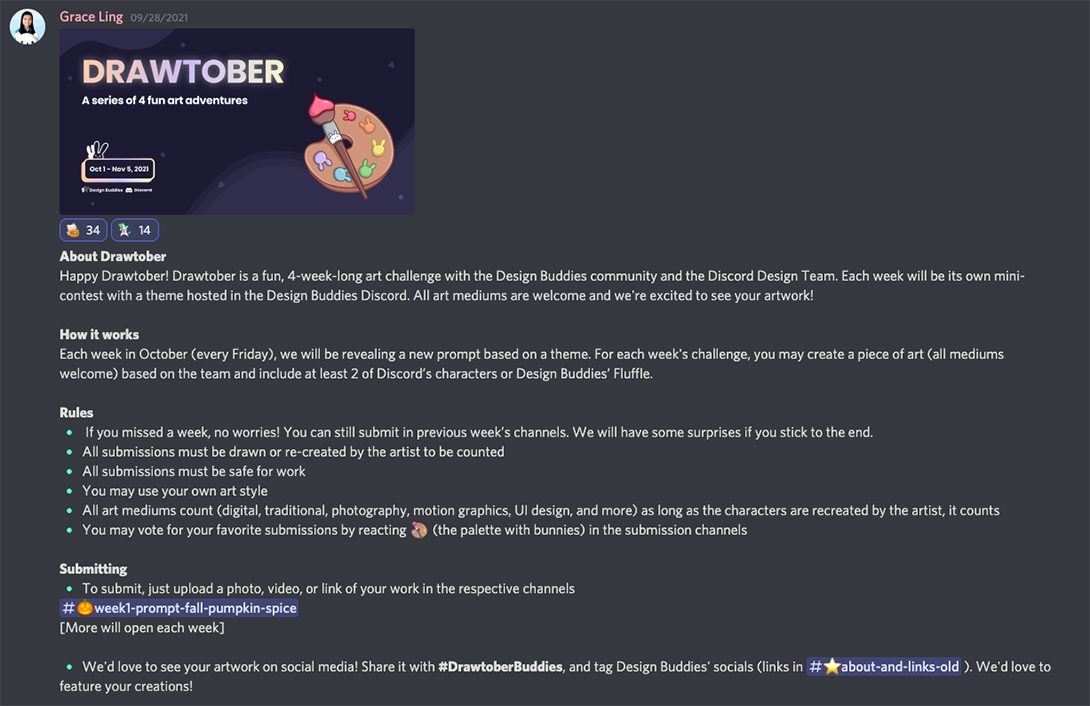
Voice Events
Your show-and-tells could also be hosted using a voice chat or stage channel to encourage more human interaction.
This could be a chance for the community to come together and showcase their work around a certain theme.
Tips for Hosting Voice Events With Your Community
- Set up an additional Text Channel on top of the voice channel as another way for members to participate, ask questions, or share work.
- Use Discord’s Event feature to schedule your event beforehand and move channels to the top of the list during the event for more visibility!
- Encourage members to share their own event ideas or invite members to pitch their own community event to host.
For more on hosting voice events, check out this article.
Again, the Design Buddies Community does a great job of this, with clubs centered around interests (i.e. games and books) and led by community members.
These clubs meet regularly in voice chat to discuss specific topics and have their own text channel to share resources. To join a club, any member can assign themselves a role in our reaction roles channel to see the club’s text and voice channels.
Showcase Your Community’s Artwork In-Server
Allowing community members to create custom emojis and stickers is another great way to help drive engagement and build a sense of ownership with any contributing artists.
Additionally, your community’s artwork can be recognized and utilized in a load of other ways too. For example, you can set it as your server icon, include it on your invite splash page, or feature it in your server banner.

You could also feature a gallery page on your community’s website dedicated to showcasing community work like Fluffle’s Gallery!

Remember to get everyone’s permission and credit the artist for their hard work!
Asking For Server Feedback
This one is a little less fun, but introducing a channel where community members can give feedback and make suggestions can be a great way to keep up with your member’s ideas and organize their feedback into one place.
After an event or activity, take the time to check in with the community and learn about anything that could have been improved.
Not everything you do will be a total success and that’s okay. It’s a process of trial and error with your community. But each time you can gather feedback and learn, you have a chance to improve.
Each community is different, and there is no right or wrong approach to co-creation. Some communities generate community artwork, some do quizzes, some co-host voice events…
Like we always say, this is your party. So do what you think is best for your community!
With thanks to Grace Ling for all their help in writing this article.

Turning Your Social Posts into Community Activations
Turning Your Social Posts into Community Activations
Do you already post content to Twitter, YouTube, and other social media sites that are relevant to your community? Here are tips on sharing those same posts to your server while inspiring healthy discussions.
From Social Media to @Everyone
You probably don’t need to @ your whole server with a Tweet describing your breakfast.
So what are some categories of post that make for useful server announcements?
- Important Updates and Hype: All the news and content your community’s been waiting for. What’s going on now and what’s coming soon.
- Community Resources: Blogs, videos, and other guides your community would find educational.
- Feedback: Questions and surveys you want to share with your members so you can better understand them and serve their interests.
Adding Engagement
Your social media posts make a good starting point for server activations, but there are plenty of ways you can make them work even better for you.
- Support Announcements with a Stage Event: Instead of just dropping big news and watching people react, follow up immediately with a Stage Event to hear reactions, answer questions, and give your members a look behind the scenes.
- Create Interactivity: Turn a tweet into a Question of the Day, a video into a Watch Party, a blog post into a round table discussion. Look for ways to spark active conversations.
- Keep an Eye on What Works: Some of your social media posts will resonate more on Discord than others. Don’t just repost everything: pay attention to what provokes engagement and lean into it.
Nobody needs you to turn every social media post into a server activation.
But as long as you’re thoughtful about what you share, there’s no reason you can’t make your existing copy work for you and your community.

Using Roles to Increase Server Engagement
Using Roles to Increase Community Engagement
They may not look like much more than a color or an icon... But when roles are used well, they can make users feel more invested in your community, help members engage with others, and even make moderation easier.
Making and assigning roles within your server is a fantastic way to encourage member engagement and improve your community health. And because they’re highly customizable, they can be used for anything from simple hierarchy to XP-based leveling systems allowing you to better connect it to external sites like Twitch or YouTube.
Server Roles in Your Community
Keep Your Community Organized
You can make good use of server roles to give members access to private channels.
Doing this means you can easily keep certain topics or content completely private or only visible to certain members of your community. You can do everything from having a moderator-only channel to having a VIP-type room for subscribers.
Top Tip: There are various integrations and bots that Discord supports to link your server to Twitch, YouTube, or Patreon to automatically assign subscriber roles to supporters on other platforms. Other uses include...
- Subscriber-only channels
- Voice channels for supporters
- Giveaways for specific groups, like monthly Discord boosters or active chatters
Make Roles Just for Fun
Everybody loves leveling up their XP, right?
Many Discord servers use bots to run XP-based leveling systems that encourage user engagement. The more a member engages in your community, the more XP they get and the more they level up to new roles.
It is worth noting that XP points and leaderboards may not be the best fit for all communities. Ultimately it’s up to you to decide how to encourage the right behavior and avoid falling into forced engagement or spam traps.
On the other hand, some community admins will manually reward people with additional roles or permanent titles for doing certain things. For example...
- Temporary roles for active chatters, contributors
- Permanent roles unlocked via loyalty points on Discord or Twitch
- Unique roles for contest winners to display
- Opt-in roles for notifications about community events
- Looking-for-group style gaming roles
These types of roles are all effective ways of rewarding users with something that’s ultimately free to provide and encouraging them to interact with each other.
Self-Assigning Role Bots
Letting your users express themselves is a great way to drive engagement. That’s why self-assigning role bots are so useful.
They let your community members declare their interests, but they also help community members spot other like-minded folks and make friends with them.
If this sounds like something that would work for your server, there are numerous bots available for Discord servers that allow users to simply ‘react’ to a message that lists the various roles available. The bot will then automatically assign or unassign them! This can be used for...
- Favorite games to help match you with other players
- Hobbies to unlock additional relevant channels
- Instrument you play for collaborating on music
You can also use these roles to ping different groups of members by mentioning these roles in a message or announcement.
TLDR; Help People Find Their People
Communities grow and bond because members find hobbies and interests in common. There’s a much bigger chance of this happening if your community can simply click profiles and see someone’s interests.
In fact, it’s not unlike joining a book club or realizing you go to the same hobby group as someone you’ve seen around a few times. That’s why roles are one of your best tools for getting community members to engage with one another.
With thanks to Alasdair for all their help in writing this article.

Hosting Voice Events with Stage & Voice Channels
Why Host Events on Discord?
Events are a great, fun way to engage your community. Not only do they help your members bond and get to know each other better, but they can also introduce new faces and friends to your community.
Even better, hosting Discord events is a great way to create new lasting friendships and put a real voice or face to a username or avatar!
What Are Discord Stage Channels?
Stages are Discord’s newest community event feature, made with the goal to help voice-only events in communities with features that are good for hosting events in an orderly fashion.
They can be used for AMAs, podcasts, showcases, and so much more! You can learn more about Stage Channels here.
Stages or Voice? What’s Your Choice?
Deciding to use a Stage Channel, rather than a regular Voice Channel, is dependent on a few things.
Choose Stage If…
- You don’t want to mute/unmute people individually to let individuals speak to a larger group.
- You’re hosting big events like AMAs, podcasts, debates, and poetry slams—big audiences work best in this format to keep users organized.
Choose Voice If…
- You need to stream visual content like sharing your screen, turning on a webcam, or streaming.
- You’re hosting smaller, more informal events for a smaller group of members.
Generally, stages are better for large audiences who need robust features to allow them to better control the audience and the people who are actively allowed to speak. They’re great for events that lean on discussion and discourse.
Voice channels are better for smaller, more condensed conversations that may use visual content like screen-sharing or video chatting to host the event.
If your guests might be new to Discord, it could be helpful to cover some FAQs like...
- How to leave a voice channel via the disconnect button
- How to raise a hand during a stage event in order to speak
- How to best ask a question
It's Showtime
Improving Attendance at Your Events
When it comes to running a successful event, it’s key to attract the right audience.
Discord’s new Events feature lets you create events for a specific time and date, including a name, description, and location. Once you’ve set an Event, it’ll appear at the top of your server and your members can reserve their digital seat by marking their interest.
Come showtime, your community members will be prompted to join the Event!
Top Tip: Consider creating an opt-in Events role too! Giving your would-be attendees a nudge in your community's Announcement Channel can help boost awareness and activity in events.
Announcement Channels let users follow a channel in their own private server and see every message published in that channel even while they're away. An announcement can help members stay up to date on future events and plans outside of the Events feature, so make sure you have Community on.
Moderating Your Discord Voice Events
The key to a great event lies in two things: planning and moderating. When you get together with your moderator or event team to plan out an event, answer key questions like...
- How do we manage unruly behavior? Timing out, banning, or removing users can all be valid moderation actions to keep the integrity of an event intact.
- How do we plan on efficiently hosting our event? Dates, times, prizes, and any other background information should be communicated with your team in advance. Put the details in writing in a clear, easily accessible place for everyone to see.
- Who will be on hand to moderate during the event? If you’re busy hosting, it's important to select moderators before the event who can focus on safety and organization while the event takes place.
There's nothing wrong with planning in advance. In fact, setting a routine can help make future events easier to plan, run, and manage.
GLHF, admins. Events are a blast!
With thanks to Deku ♡ for all their help in writing this article.

Getting the Most Out of Stage Channels
Getting the Most Out of Stages
Stage Channels have a unique set of features that let you run organized, audio & video events for your server. Within each Stage channel, a member can be a Stage moderator, a Speaker, or listen from the audience, to learn more about how Stage Channels work use this guide here!
We’re excited to share that Stage Channels now has video and screen share! Make your Stage events even more fun by hosting video or screen share for up to 50 people for free. For communities who need to host larger get togethers and use video we now have the ability to extend up to 300 people through Boosting!
The possibilities are endless…so where do you begin? First, consider what makes your community stay active and engaged. Here are some examples of what your server might want from Stages and how you can give it to them.
Conversations
- Interviews and AMAs: Give your members a chance to ask their favorite creators, musicians, and community figures all their burning questions in an organized format.
- Hobby Roundtables: While free-for-all discussions are fun, sometimes it’s nice to inject a little focus and dignity into the conversation.
- Town Halls: Got some announcements or news to share with your community? Don’t just drop it on them and walk away: let them stand up and make their own voices heard.
Performances
- Seminars and Panels: Want to teach a skill or topic to your community? Stages give the floor to whomever’s dropping knowledge while still leaving room for Q&A.
- Live Shows: If you do a podcast, an actual play, or some other content where audio features heavily, try using a Stage to host a live show for your server. Not only will it be a fun change of pace, it’ll give fans a huge incentive to join your community.
- Open Mic: It’s hard to overstate the value of a karaoke night, stand-up contest, or member-run concert in making your server feel like an active community. Music bots are a great way to add sound effects and backing tracks!
Personal Connection
- Morning Coffee: A five-minute Stage event as part of your morning routine is one way to make your server a natural, daily part of people’s lives.
- Weekly Chats: You may not have enough news to justify a Town Hall, but a fifteen minute weekly chat will emphasize how important your community is to you.
- Diary Sessions: If you really want to show off a personal side, you might pop in on a regular basis to share stories from your own life.
For those of you who need to host larger video get-togethers, you can now welcome many more through Boosting. Here is how it works;
- No Boosts -> 1-50 audience size
- Level 2 Boost -> 51-150 audience size
- Level 3 Boost -> 151-300 audience size
Stage channels are only available within Community servers.

Understanding Server Insights
Getting to Know Your Server With Server Insights
Why Is Engagement Important?
Even servers with thousands of members have periods when things go a little quiet. So if things have started to quiet down in your community, don’t worry. Discord has a tool to help you get things sparking again: Server Insights.
Server Insights can help you measure engagement, the life blood of your community. When your members interact with announcements, join events, or scream at your dad jokes in #general, that's engagement—it means your members are finding value and connection in your community.
Did you know? Engagement is so important that metrics like engagement and retention are also one of the things we’ll look at when accepting Discord Partner applications.
What Can You Learn From Server Insights?
Server Insights are a great piece of feedback once you know how to break them down. At a glance, you’ll be able to see overall and weekly updates on things like visitors, communicators, and new member retention.
Here's a quick guide to some of the terminology!
- Visitors: A visitor is any member who has clicked on a channel in the server. This analytic is not affected by the member talking in a channel or not, it just logs if a member clicked on the server to check up on a channel.
- Communicators: Communicators are a server member that has talked on the server. This could be either posting in a Text Channel or chatting in a Voice Channel.
- New Member Retention: This shows the percentage of new members that return to your server after a week. The percentage shows how well your server is at making sure that members come back again and again.
Aim for a Healthy Ratio of Visitors and Communicators
When you visit Server Insights, you’ll be able to see your server’s numbers plotted against Discord's benchmark of 30% communicators as a healthy goal.
If you can, you should aim for roughly 50% of your members to be visiting, with 50% of those visitors communicating and getting involved.

Eager to see the impact of your uptick in talent shows on your community? You can keep track of your server’s growth and activity as you compare your server insights week on week.
Had a Dip? Don’t Panic!
If you have a week or two that dips a little, don’t panic! It may just be that external factors influence your members, especially if things like school are picking up or the holidays have come around.
It’s important to remember that everyone has their own lives and activity will sometimes dip because of this. That’s okay.
Checking in on your Server Insights can help you to determine if it was just a slow week or if there are repeated patterns you need to start looking into.
Tips for Creating an Environment for Engagement
Make a Good First Impression
Is the server messy? Are there unused channels that bury others? Does a bot cause issues rather than solve problems? Does the server look nice or is it all a bit busy?
Cutting down excess stuff or fixing up issues can make your server an easier space to use and give your members more confidence in navigating various channels. This can also help new members stick around for longer and ultimately increase retention too!
Top Tip: You can see what new members click on and how they behave afterwards by heading to the “Welcome Section” of your server insights. If you’re finding that not many new members are clicking or sending a message, think about switching up your welcome text or highlighting different channels.
Maintaining Server Engagement
The “Engage” section of your server insights is your engagement-generating best friend. At a glance, you’ll be able to see which channel is generating the most activity and where you could be sparking more conversation.
If your community loves gaming, you could go into a quiet channel and bring up a leading question like “What was your favorite Pokémon as a kid?” to take a trip down memory lane together.
This way, you're inviting other people into a conversation while bypassing awkward small talk.
Top Tip: Having too many channels can spread the conversation too thin and generally lead to lower engagement across the board. Use your Server Insights to order your channels by Readers, Chatters, and Messages—this will show you which channels can be deleted or archived based on how often your members interact with it!
Use Voice Channels Effectively
In Server Insights, you can see your server’s speaking minutes and which Voice Channels your members use the most. You can use this to track your success when using VCs to hang out in or host events.
Even just hanging out in voice and chatting to your members (or welcoming newcomers as they arrive) is a quick, effective way to drive engagement. You can even teach new members about your Voice Channels and how they work.
Getting into the habit of jumping into voice allows you to bond, create inside jokes, or be on hand to support when problems arise too.
Measuring Success Through Community Events
Hosting events is another great way to grow and measure engagement.
Scheduling specific events around your server creates a space for your members to bond over their shared interests and create deeper connections.
Here’s a Few Ideas We’ve Seen (And Loved)!
- If your community loves comics, why not schedule a webtoon reading for everyone to do together?
- If your community supports content creators, consider a day where people can showcase their work or teach a new skill?
- If your community adores fashion, what about a wait-together for your favorite designer's new collection?
Remember, if people spend time making friends in your community, they're more likely going to stay to hang out and build those connections.
By using the “Growth and Activation” section of your server insights, you’ll be able to see if members join the community specifically for an event and how many new members retain the next week. This can help you see what works and double down on it.
Top Tip: An event-dedicated Text Channel can help new members to engage quickly and encourage conversation long after the event to help new members stick around.

The Basics of a Safe, Active Server
Community Management: The Basics
As an admin, you’ll need to wear many different hats to build and manage a thriving, healthy community.
In fact, it can be a full-time role at companies like Discord. So, let’s learn a little about a skill commonly known as community management.
Luckily, it’s easier than it sounds if you focus on the mantra of all great Community Managers:
- Am I setting a good example?
- Do I know what my community needs?
- Do members feel included and that they belong?
Here are some tips to make sure you’re the best community manager that you can be for your members.
Setting Expectations and Leading by Example
The first thing you’ll want to do as an admin is to set good expectations for your community. Having a clear mission or purpose for your community is often the first step. Ask yourself:
- Who are you gathering and what brings you all together?
- What do you want to achieve with this community?
- How are you going to do this?
Once you have a clear purpose in mind, it’s a good idea to share it with all of your community so they join in and share it with others.
Your community members will be looking to you for what to do and how to behave. Getting involved in conversations and posting content that encourages a positive environment that supports your mission are two great (and easy) ways to lead by example.
Likewise, you’ll want to prevent any conversations that have the reverse effect. If hateful or otherwise harmful content and behaviors aren’t discouraged, users may be confused about your community’s purpose or believe that this is acceptable. It is not.
People are always more likely to engage and find community in a space where they feel comfortable, safe, and advocated for.
Don’t be afraid to put your foot down on harmful conduct. Remember, you’re setting the example—encourage the kind of community where anyone can belong and your members will follow.
Get To Know Your People
You want your community to know that you’re not some magical being, but a human being just like them. So be present and accessible. Have real, genuine conversations with your community and be responsive to questions they may have. This means responding to feedback, asking questions, and jumping in voice channels when your members need support.
Wondering how to give your members what they want? The only way you can balance your purpose with member needs is by knowing what your members’ needs are. This means speaking with your members and getting to know them so that you understand what they need, what they want from your community, and how you can support them.
Getting a good feel for your community’s motivations and interests also helps you really find out what kind of content is going to be a good fit. Do they want to show off fan art they’ve created for your content? Discuss your super-cool new game that just came out? Reach out to members 1-to-1 or ask for feedback in small groups. Encourage positive content and let the creativity flow!
Building Flywheels
By getting to know your community, you’ll be able to develop a strong bond with them. Once your server has become more established, your community may start to take on some of the responsibilities and routines you’ve set in those early days.
This is called creating flywheels. For example…
- You may manually welcome each new member as they join in the beginning, but soon your members welcome others the same way.
- Your community regulars lend a helping hand to new member in need while you’re away!
Remember, this is a give and take relationship. If you see someone taking the initiative to help out, thank them and gently guide them as needed.
How to Maintain a Healthy Community
Now you’ve created an amazing community and got to know them, how do you maintain this amazing environment?
Really, the answer is the same as it’s always been: making sure that you’re fostering a sense of belonging and making sure new members feel at home straight away.
But as you grow, you’ll need to scale your approach. For example, making sure that every new member is welcomed in a way that makes them feel included is particularly important. An easy way to help people feel included is to introduce personal roles, such as pronoun roles, or allow people to self-select their interests.
You also want to make sure that your members feel heard—especially as your community grows.
Holding regular events and talking to your community is great, but creating dedicated spaces for server members to ask questions and give feedback directly will also make a huge difference.
Ensure that your community members know they can talk to you about things they feel could be improved about your server and its environment. Even make time for those early members who helped you make the community what it is today!
If you’re continuing to talk with your members, staying up to date with their needs, and keeping your community engaged, you’re doing it right. You’re well on your way to managing a healthy and successful server environment.
With thanks to joe for all their help in writing this article.

Establishing Trust with Social Media Connections and Roles
Would your community members like to know more about who they’re talking to? Are there details they’d find important, interesting, or reassuring when interacting with others on the server?
Then your community might benefit from new features that have been added to Discord Connections - a service that allows members to share info about their third-party accounts and profiles.
Connections: Basics and New Features
Connections allow you to link certain external accounts to your Discord account. Adding account authenticity that it belongs to you, so anyone checking your profile will know that’s really your Steam account, Twitter account, Instagram profile, and so on.
So what’s new? Firstly, you can now add certain details that might help prove your bonafides to others. For example, if you’ve had your Steam account for longer than a month, you might display that detail to help other people decide whether your accomplishments in games are legitimate. Or it could just be a way to share some fast facts—your year and major if you’re on a school server, your stats on a Fortnite server, and so on.

Linked Roles
Additionally, Connections now allow admins to create roles based on these details: e.g., a role only for people who linked their Steam account. Not only will these Linked Roles immediately show who meets certain criteria, they make it easy to craft exclusive channels and spaces that only authenticated members can access. Hopefully, restricting these spaces to persons with Linked Roles makes your community members feel more confident connecting with one another.
Linked Roles with Apps
We support several third-party services natively within Discord (Facebook, Twitter, Steam, etc). We’re also opening up Connections to third-party app developers, which will allow anyone to create a Connection for members to add (and admins to check) when granting Linked Roles. If you’re interested in adding connection capabilities to an existing app or a new app, learn more in the Role Connections API doc here and our How-To-Guide here.
We plan to extend this for more developers in the future so that they can add connection capabilities for their own apps. To learn more about the App Directory and how to access apps check out the App Directory guide here.

For more information on Connections, adding details, and using Linked Roles on your server, you can visit our Help center article here!

Learning More About Your Community
Learning More About Your Community
Creating Surveys
When you need a simple or informal answer to a question, like “what genre of film should we watch on Movie Night,” you can easily run a simple survey right there in your server. Just ask your question directly, then list a few different emoji members can react to your post with. This lets your members easily provide straightforward, actionable, up-to-the-minute feedback.

For in-depth surveys where you have more than just a simple question or two, Google Forms seems to have the best free solution. Keep in mind, the longer you make your survey, the more people will drop off before finishing it. Try to keep your survey under 5 minutes / 10 questions as a simple rule of thumb. In practice, this means about 7 or 8 multiple choice questions followed by up to 3 questions that allow open-ended responses.
Try to use neutral wording and avoid leading questions as much as possible. If you seem like you’re fishing for an answer, you might get less open or useful information from your members.
Some examples of what that could look like;
- Good use of Neutral Wording - "Overall, how satisfied are you with the server?
- Bad use of Neutral Wording - "Do you really love the server?"
- Good use of Leading Questions - "What did you expect would happen at the event?"
- Bad use of Leading Questions - "Were you shocked by how unique the event was?"
Getting Worthwhile Information
Most successful community survey cover these four key topics, either broadly or through more specific questions:
- Experience - Is your server a good use of their time? What are they getting out of being here?
- Learning - Are they learning anything useful from your community? Are other members helpful or grouchy?
- Engagement - How do they feel about your channels and events? Anything specific they want?
- Future - What would they like to see added, changed, removed, or improved?
When you’ve collected a survey, make sure you share the results with admins helping run your server. If you decide to follow up with some feedback, make a note of what it is: your community will be much more likely to give useful answers and thoughtful feedback if they notice it’s having an impact on the server.
If you want to offer members more concrete incentives to answer, you’ll want to avoid any rewards that are too good to pass up—otherwise, you’ll get compelled answers that aren’t as sincere or useful. You might consider giving respondents a special role: not only is it a visible badge of participation, you can use it to easily mention and thank everyone once you’ve got your replies collected. You can even create an exclusive, hidden channel for their role, offering you a great place to ask your community off-the cuff questions.


.png)
.svg)








