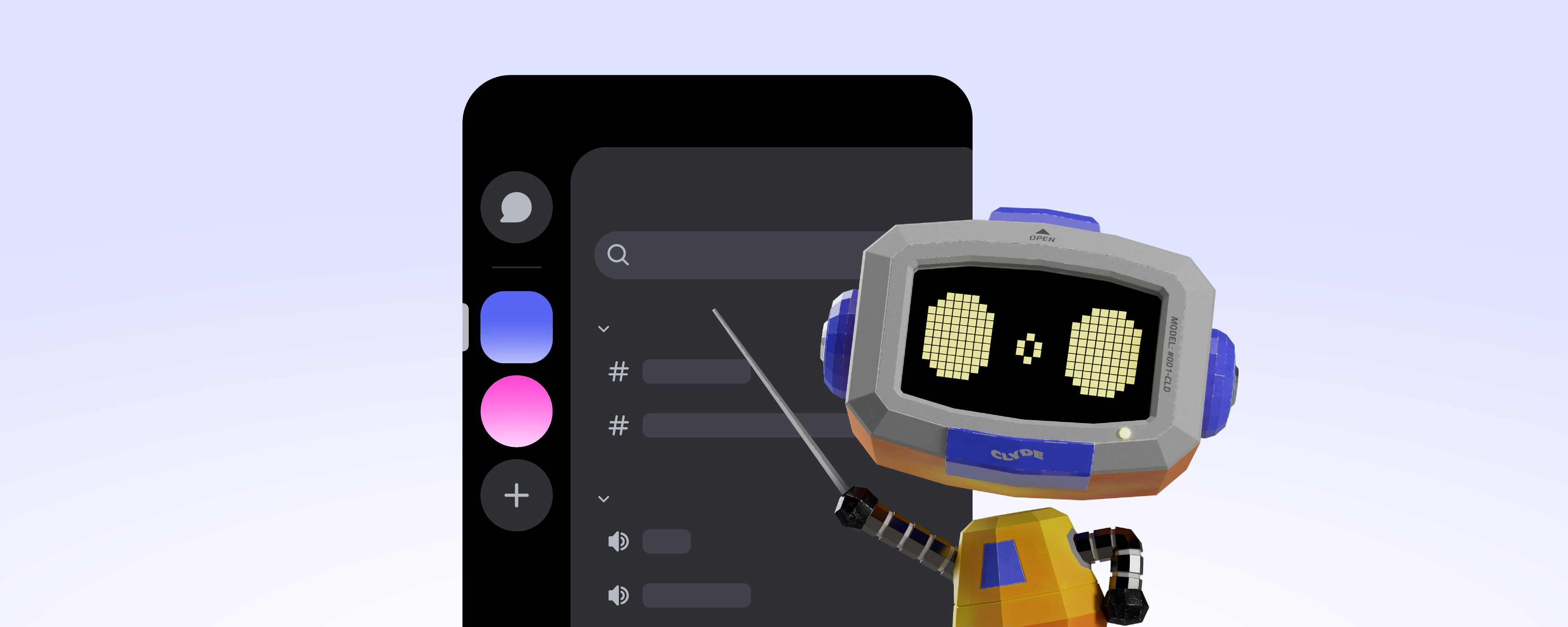Creators are generally managing many platforms at once, and deciding to add “yet another service” to your plate isn’t one to take lightly. In this article, we’ll be giving some advice on how you can make community fit into your existing content strategy.
Set Expectations Accordingly: The world doesn’t sleep — your Discord is open 24/7 to your fans, but that doesn’t mean you need to be engaging with every chat sent within your server.
Communicate with Your Community: When creating your server, make sure your audience knows how you’ll be participating. If you need to, block off some time on your schedule dedicated to Discord time. This can be committing to weekly “ask me anything” events in the server, or establishing that you’ll be on Discord for a certain amount of time daily. Consider the Events-scheduling feature so your audience knows when you’ll be around.
Moderate seamlessly: Work with your team of moderators to support your schedule while making sure your community continues to run smoothly in the moments you’re away. Learn more about moderation here.
Share with your community, whether it’s big or small: In any given week, you’re likely creating a variety of different types of content, from written words, to short-form or long-form video, or even audio content. Utilize your existing work with your community rather than making entirely new stuff. For example, share audio snippets from your upcoming podcast release for your community to discuss, or post your last two short-form videos and ask your audience members what they want to see more (or less) of.
You likely already have a regular cadence if you're posting content, so use that cadence to fuel conversation.
Building a community is a great way to connect with your fans, and it should be a fun and manageable experience! Discover even more ways to connect with your community using the recommended articles below.