
Helping your teen stay safe on Discord
Sensitive Content Filters
Discord offers user settings that can help reduce the amount of unwanted content you see on Discord and promote a safer environment for everyone.
For teen users, image-based media filters are automatically enabled. These filters work to detect image-based media that may fall into two categories:
- Mature Sexual Media Filter: Detects image-based media that may contain sexually explicit or suggestive material involving adults
- Graphic Media Filter: Detects image-based media that may contain violent or potentially disturbing visual content
The filters currently process image-based media posted on Discord and blur or block content when sensitive material is detected. When these filters are set to blur, they apply to all historic and new media.
Discord will block image-based media that may be sensitive in direct messages (DMs) from non-friends and blur that content in DMs from friends, group direct messages (GDMs), and servers for teens. The blur helps prevent teens from seeing potentially inappropriate image-based media.
- In some countries, users can press on the eye icon to unblur the media. Users can always re-blur the unblurred media again if desired by pressing on the eye icon again.

- For multiple images sent in one message, the blurring or blocking will only be applied to the specific images that are detected by the filters.
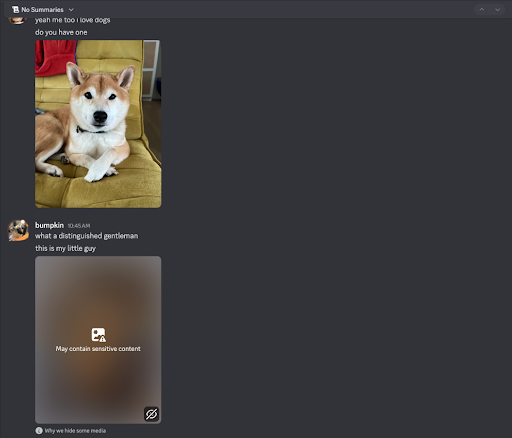
Teens can press on Why we hide some media below the blurred content. Selecting this will show more detail about our content filters and the types of media we detect.
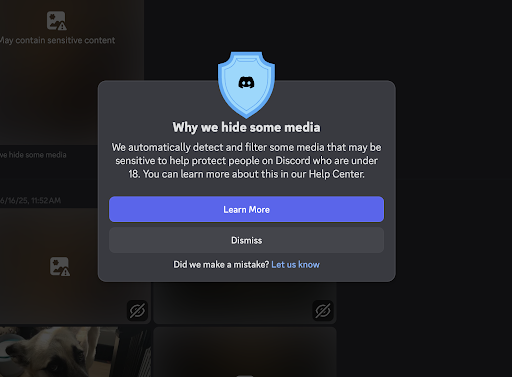
- If teens press on Learn More they will be brought to this article for details on our sensitive content filters.
- In some countries, users can press on Let us know if the media we blurred should not be considered as sensitive. Pressing this will forward that media to our team in order to help us improve our sensitive image-based media detection.
Another way users can let us know if a media is not sensitive is to right-click or long press the media and find the option to Mark as Not Sensitive. By selecting this, users will see the media again with the ability to confirm Mark as not sensitive. This will also forward the media to Discord to help improve our sensitive media detection.
In Content & Social settings, teens can change their preferences for how to handle sensitive media. There are options to either blur or block content for DMs from friends and DMs from others.
- For DMs from friends: The default selection will be set to blur potentially sensitive image-based media for teens. This selection creates the blurred media experience shown above. If the block selection is made, this media will be blocked at upload and not shown at all.
- For DMs from non-friends: The default selection will be set to block sensitive image-based media for teens. This means the media will be blocked at upload and not shown at all.
For teens, image-based media that may be sensitive will be blurred in servers. Server owners may also choose to turn on server-specific safety settings that can block sensitive image-based media from being shared.
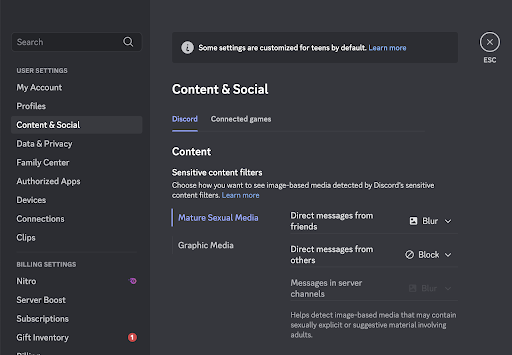
You can learn more about our sensitive content filters here.


Direct message (DM) settings
- This menu lets users determine who can contact them in a DM. You can access this setting by going into User Settings, selecting the Privacy & Safety section, and finding the "Server Privacy Defaults" heading.
- By default, whenever your teen is in a server, anyone in that server can send them a DM.
- You can disable the ability for anyone in a server with your teen to send your teen a DM by toggling “Allow direct messages from server members” to off. When you toggle this setting off, you will be prompted to choose if you would like to apply this change to all of your teen’s existing servers. If you click "No," this change will only affect new servers your teen joins, and you will need to adjust the DM settings individually for each server that they have previously joined (in Privacy Settings on the server’s dropdown list).
You can also control these settings on a server-by-server basis.


Friend request settings
- This menu lets you determine who can send your teen a friend request on Discord. You can access this setting by going into User Settings and selecting the Friend Requests section.
- Users should only accept friend requests from users that they know and trust. If your teen isn’t sure, there’s no harm in rejecting the friend request. They can always add that user later once they are sure of who that user is and that they want to connect with them.

You can choose from the following options when deciding who can send your teen a friend request.
- Everyone - Selecting this means that anyone who knows your teen's Discord username or is in a mutual server with your teen can send your teen a friend request. This is handy if your teen doesn’t share servers with someone that introduced them to Discord and your teen wants to let them send a friend request with just your teen's Discord Tag.
- Friends of friends - Selecting only this option means that for anyone to send your teen a friend request, they must have at least one mutual friend with your teen. You can view this in their user profile by clicking the Mutual Friends tab next to the Mutual Servers tab.
- Server members - Selecting this means users who share a server with your teen can send your teen a friend request. Deselecting this while "Friends of Friends" is selected means that your teen can only be sent a friend request by someone with a mutual friend.
If you don’t want your teen to receive ANY friend requests, you can deselect all three options. However, your teen can still send out friend requests to other people.


Direct Message spam filter
This feature automatically sends direct messages that may contain spam into a separate spam inbox.
.png)
These filters are customizable and you can choose to turn them off. By default, these filters are set to “Filter direct messages from non-friends.” Choose “Filter all direct messages” if you want all direct messages that you receive to be filtered, or select “Do not filter direct messages” to turn these filters off.
Ignoring
With Ignore, you can hide new messages, DM and server message notifications, profiles, and activities from those specific users, giving you more control over your experience on Discord.
There are a few different places to find this setting for each user. You will see the Ignore option when:
When Viewing a User’s Profile
- To ignore a specific user, right-click the user’s avatar to open the drop-down menu.
- Select the Ignore option.
- After making your selection, press Ignore in the confirmation pop-up window.
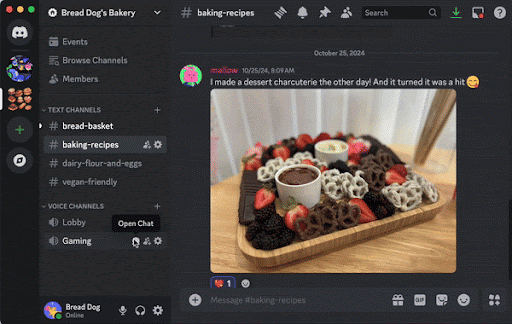
To ignore a user on mobile, tap their avatar, then tap the ellipsis [***] in the upper-right corner > Ignore.
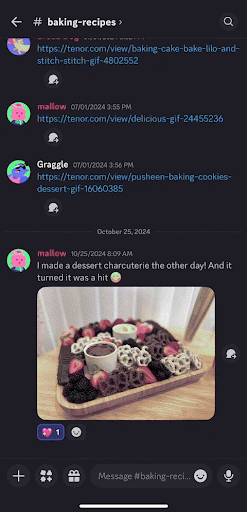
In Safety Tools and Safety Alerts
Safety tools and Safety Alerts warn teen users when we detect potentially inappropriate messages. Teens can choose to select the Ignore option when these tools and alerts appear.

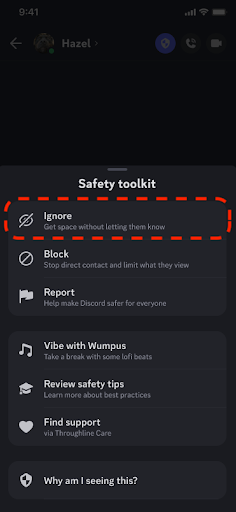
After Submitting a Report
To ignore a user, right-click the message you would like to report and press Report Message. After submitting a report, you will be able to select the Ignore option in the More you can do menu.
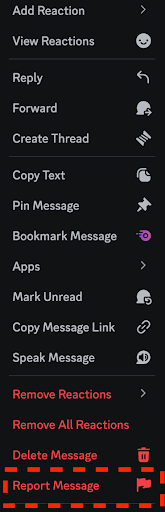
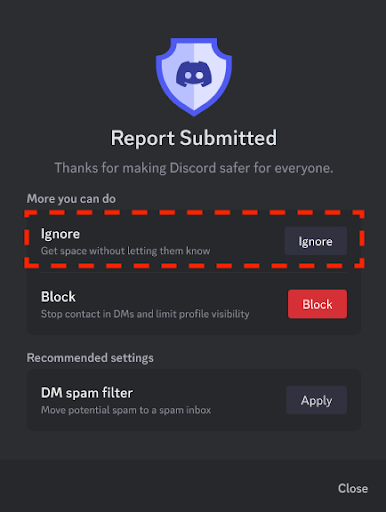
On mobile, long press the message you would like to report and tap Report. After the report has been submitted, you will be able to ignore the user.
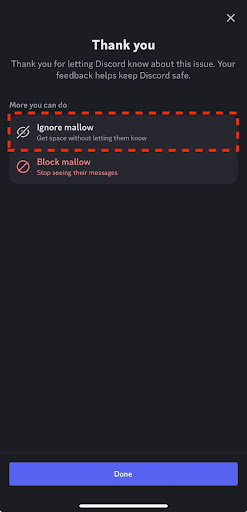
In a Direct Message
1. To ignore a specific user in a DM, right-click the user’s avatar to open the drop-down menu.
2. Select the Ignore option.
3. After making your selection, press Ignore in the confirmation pop-up window.
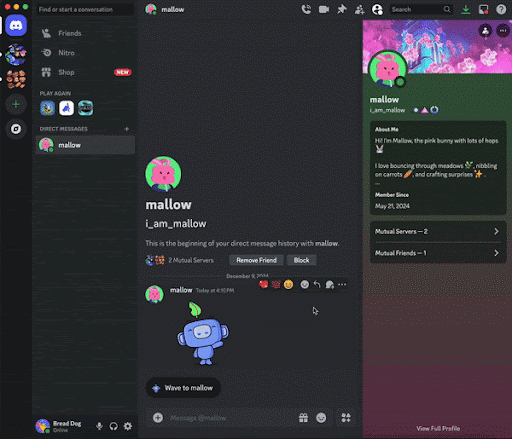
On mobile, tap the user in DMs, then select the ellipsis [***] > Ignore and confirm your choice.
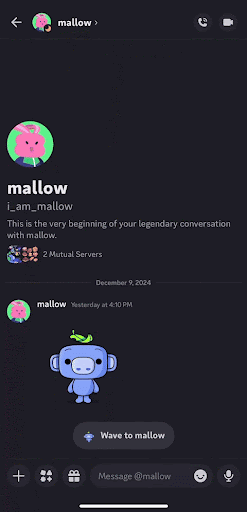
Here are additional details on what it means to ignore a user.










Blocking
If someone is bothering your teen, you always have the option to block the user. Blocking on Discord removes the user from your teen's Friends List, prevents them from messaging your teen directly, and hides their messages in any shared servers.
To block someone, they can simply right-click on their @username and select Block.
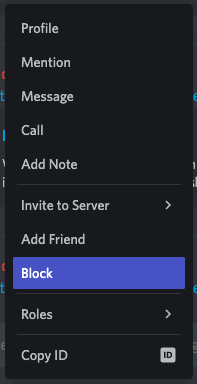
If your teen has blocked a user but that user creates a new account to try and contact them, please report the user to the Trust & Safety team. You can learn more about how to do this at this link.
Deleting an account
If you or your teen would like to delete your teen’s Discord account, please follow the steps described in this article. Please note that we are unable to delete an account by request from someone other than the account owner.
















