Here's the Discord Changelog from November 6, 2025. You can also find the most recent Changelog in the Discord app for desktop under Settings > More, located at the bottom of the settings list, and on the mobile app in Settings > What's New.

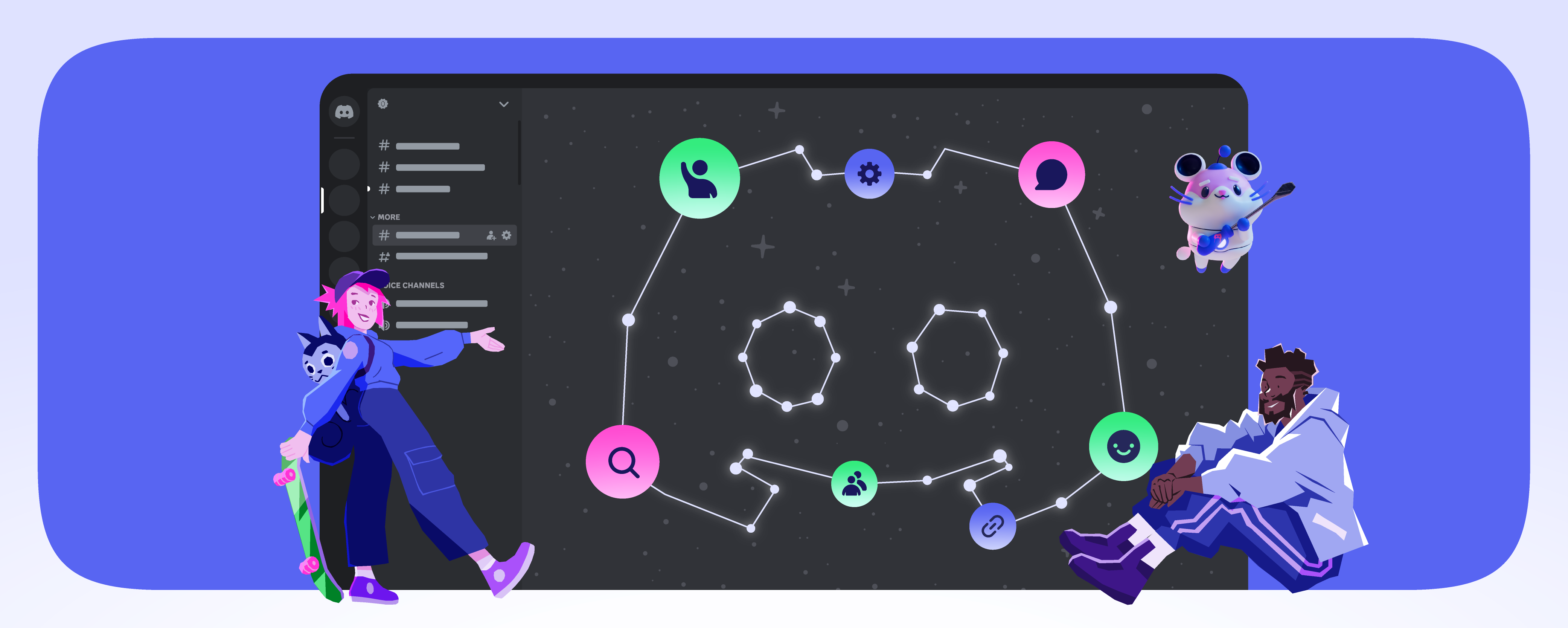
For this month’s Changelog Charcuterie board, desktop and mobile get some tasty treats, beautifully served in the form of app improvements. All these delectable Discord updates will make spending time with your closest friends in voice calls and text chat more enjoyable, a bit chaotic (in a good way), and memorable for years to come. ✨
we’re a bit hungry now…
🖼️ Easy-peasy Emoji Making
- A new emoji editing screen helps you resize and crop larger images to make them emoji-worthy. Perfectly frame your new emoji during the upload process, without having to use a separate photo editing app to adjust it beforehand.
- Quickly add emojis directly in the Emoji Picker. If you have perms to upload emojis to one of your servers, you’ll see the option to “Add Emoji” in your Emoji Picker. While uploading, you can choose which server it gets added to. (No one liked my “Upload to Random Server” suggestion…)
- The best part? You no longer have to resize your emojis before uploading. “Uhhh… make sure the emoji is 128x128 resolution, PNG file type, file size is unde-” Stop that. You don’t have to worry about all that nonsense anymore. Just go upload it!
🍢 Helpful Improvement Hors d'oeuvres
- Settings on desktop is getting a refresh! It’ll be undergoing a good spring cleaning and reorganization in the coming months, so it visually matches the rest of Discord. The settings Search bar is still available if you wanna zip straight to what you’re looking for.
- On desktop, a new timer shows how long a server’s VC has been active. If your friends have been in the voice channel for a good while, pop into their call and tell ‘em to DRINK WATER and stretch a bit.
- Nameplates can now be set on a per-server basis. Look, not every server works with the “Cat Beans” Nameplate on your profile. Or maybe the Cat Beans DO fit, and that so-called “professional” server just doesn’t know it yet.
- The latest Shop offerings have landed on mobile, meaning you can now send gifts, purchase Nameplates, and even bundles from your phone or tablet. WOW, how’d you gift me that Avatar Decoration if you were standing next to me the whole time????
- Family Center rolled out some new features to help parents and guardians understand and play a more active role in their teens’ online experiences. Surely some of you “Cool Discord-Using Parents” are reading this, yeah? We got you.
As part of the Settings refresh, the option to revisit the Changelog (you know, the thing you’re reading now) can be found by clicking on “More” at the end of the Settings list.
You can also easily find all of our past major updates at dis.gd/Changelog, and the more technical fixes at dis.gd/PatchNotes.








.png)
.png)














Nameplates_BlogBanner_AB_FINAL_V1.png)


_Blog_Banner_Static_Final_1800x720.png)


_MKT_01_Blog%20Banner_Full.jpg)




























.png)











.png)
















