Discord is at its best when it’s at the center of game night. Have the entire squad in the same voice call to give each other pointers, laugh and yell at each other during an extremely unbalanced party game, or just talk about something completely unrelated to the game as you spend time with your buddies.
Now, you can bring Discord directly into your game! Some of the most popular multiplayer games are starting to add the power to directly link your Discord account to the game, giving you access to some slick new Discord-powered capabilities, including:
- Seeing your Discord friends on your in-game friends list, and inviting them to your game with just a click from within the game.
- Messaging your Discord friends using in-game chat. They can reply back in Discord, and you’ll see it as an in-game message!
- Showing off more details about what you’re playing as your status, whether you’re pushing the objective or messing around in a casual game mode.
Wanna try these features out yourself? Read on to learn how to connect your Discord account to two of the biggest multiplayer games out there: Battlefield 6 and Marvel Rivals.
Note: These unique Discord-powered features are available for each game discussed at the time of publication. There’s always a chance that the features available may change down the road.







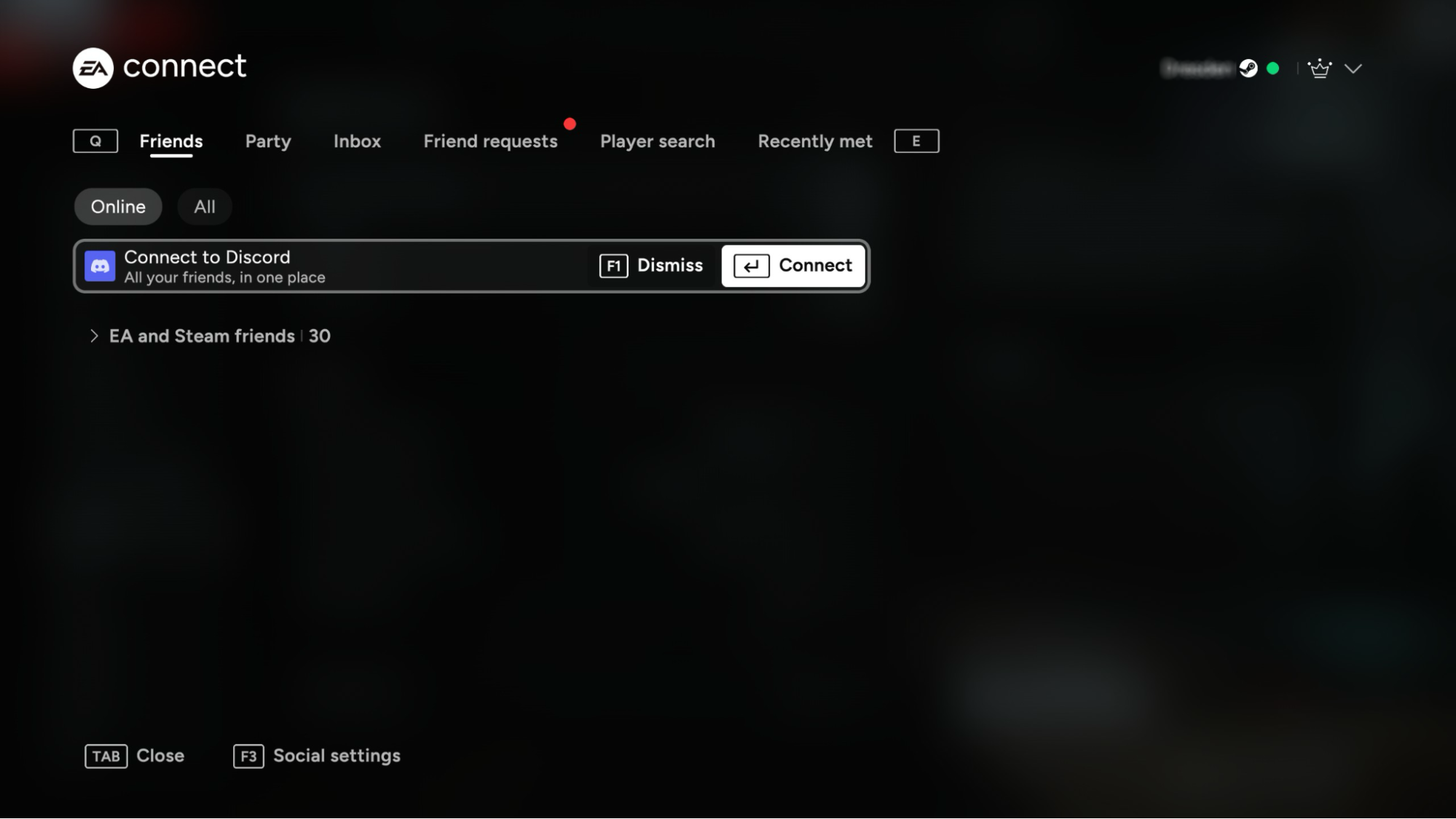
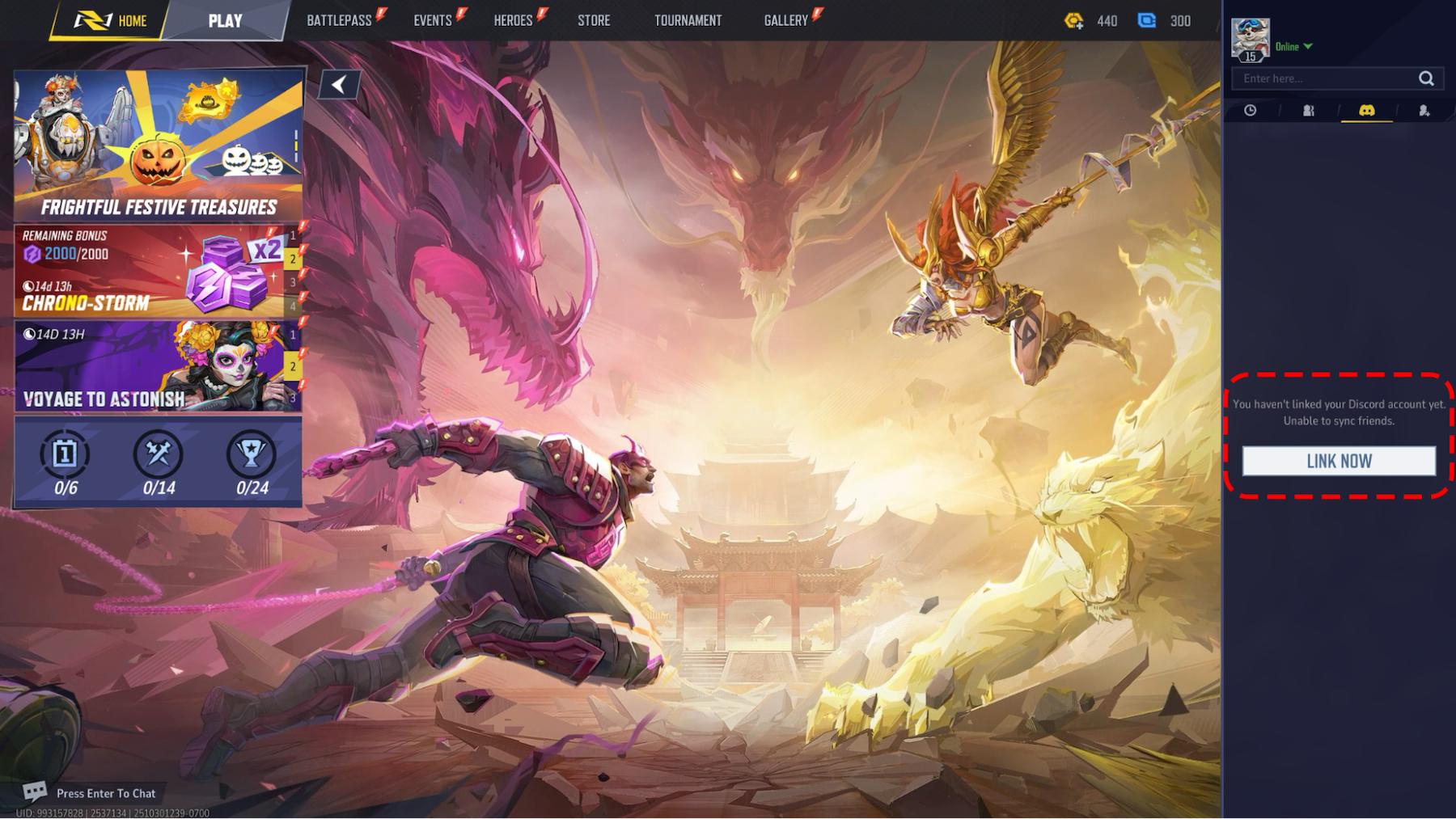
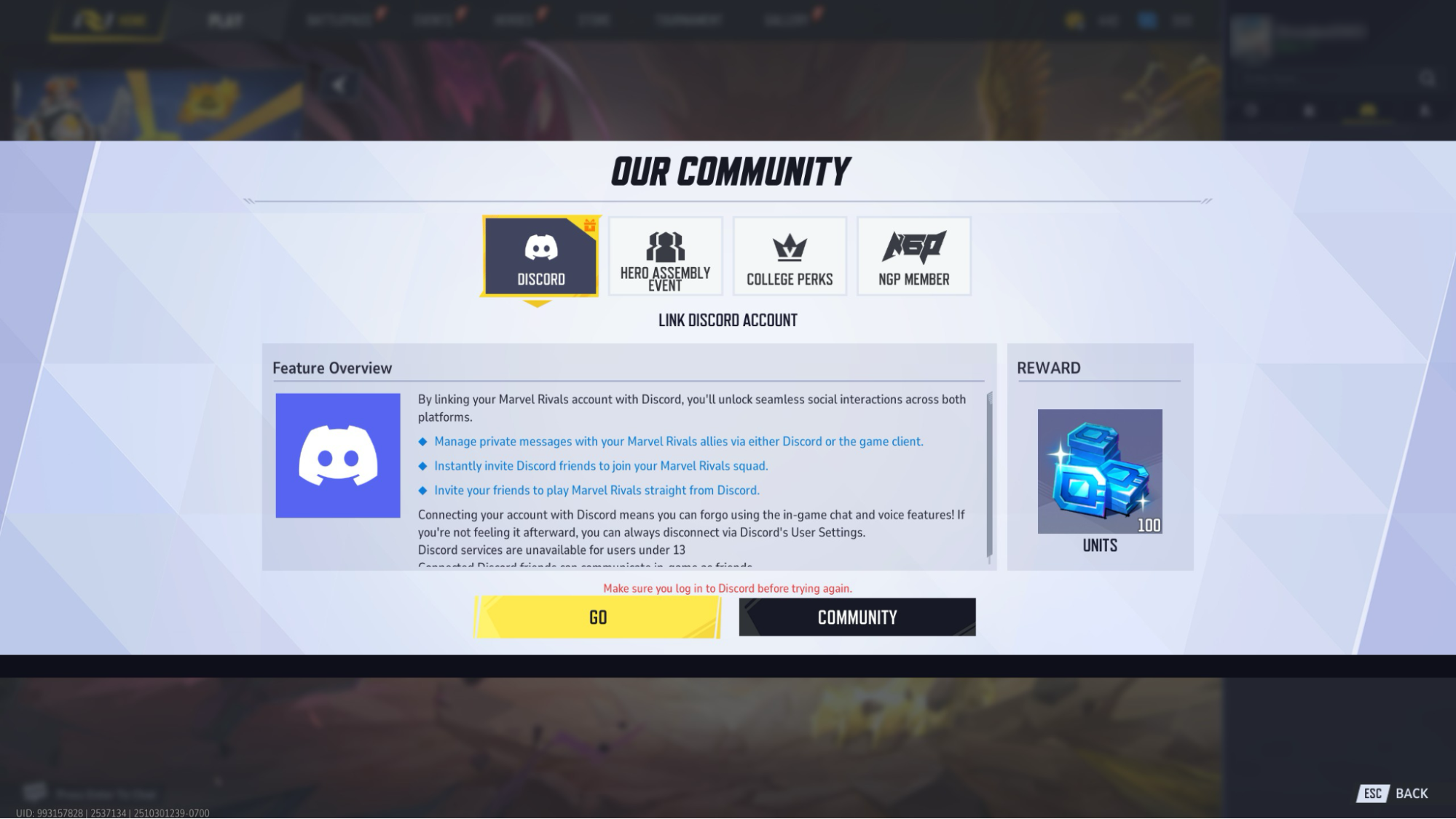



.png)
.png)















Nameplates_BlogBanner_AB_FINAL_V1.png)


_Blog_Banner_Static_Final_1800x720.png)


_MKT_01_Blog%20Banner_Full.jpg)




























.png)











.png)
















